MultiList: selection table
MultiList
Creates a list of items to select. Each item is declared using the ListItem tag (see detailed below). There must be at least one ListItem.
Allows to select several values (output is a list).
UI component specific behavior:
Click makes a single selection
CTRL+ click adds to selection
SHIFT + click adds range to selection
This component is standard HTML.
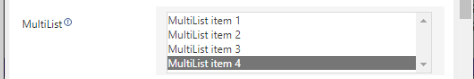
XML
|
The content of the field can also be generated by assigning a single ListItem an automation List:
<List Name='ForListItems' Action="SetVar" Choice="List Item 1"/>
<List Name='ForListItems' Action="SetVar" Choice="List Item 2" ChoiceLabel="Label for List item 2"/>
<List Name='ForListItems' Action="SetVar" Choice="List Item 3"/>
<List Name='ForListItems' Action="SetVar" Choice="List Item 4"/>
<userinput Title='Title'>
<Variable Name="List" Type="MultiList" Label="Select any:" Value="List item 1" Tooltip="List tooltip">
<ListItem Label='ChoiceLabel' Value='Choice' ListName='ForListItems'/>
</Variable>
</userinput>Several entries can be pre-selected by setting the Value parameter to a colon-separated list of the wanted values from the source list:
<List Name='ForListItems' Action="SetVar" Choice="A"/>
<List Name='ForListItems' Action="SetVar" Choice="B" ChoiceLabel="Label for 2nd List item"/>
<List Name='ForListItems' Action="SetVar" Choice="C"/>
<List Name='ForListItems' Action="SetVar" Choice="D"/>
<echo value='############ USER INPUT'/>
<userinput Title='Test Lists'>
<Variable Name="ListM" ListName="TheMultiList" Type="MultiList" Label="Select any:" Value="B:D">
<ListItem Label='ChoiceLabel' Value='Choice' ListName='ForListItems'/>
</Variable>
</userinput>
