Run 'Diff' process
Summarize fields in selected documents/designs
Tag: Diff
The self-closing tag Diff will emulate clicking on the Diff button in the UI of scanEZ.
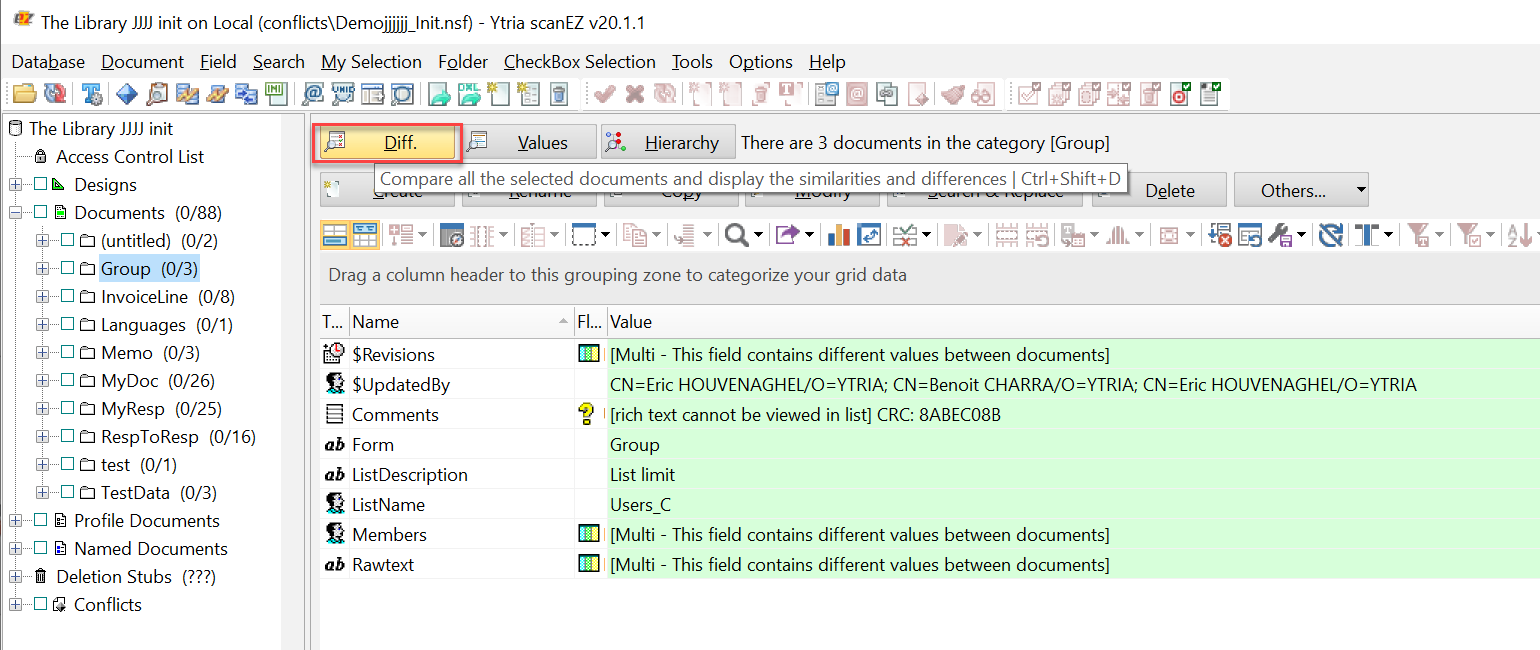
Detailed Description
Once the Diff action is used, general grid automation can be launched on this panel by using the Diff grid panel as a target: Select target="DiffGrid"
Example Scripts
<Diff/><ytriaAutomation>
<Load server="NOTESAPP/Ytria" database="Dev\Team\YtriaAut.nsf"/>
<Expand target="tree" category="Designs" type="Agents"/>
<focus target="tree" category="Designs" type="forms"/>
<Diff/>
<Select target="DiffGrid" Lines="ByValue">
<SetParam ColumnID="AI2" Value="$Info"/>
<SetParam ColumnID="AI2" Value="$NoPurge"/>
<SetParam ColumnID="AI2" Value="$WebFlags"/>
</Select>
</ytriaAutomation>In the script above the Diff grid panel will be opened. Then, because the target for the Select action that follows is set to ‘DiffGrid’the action will be carried out on the specified column.
