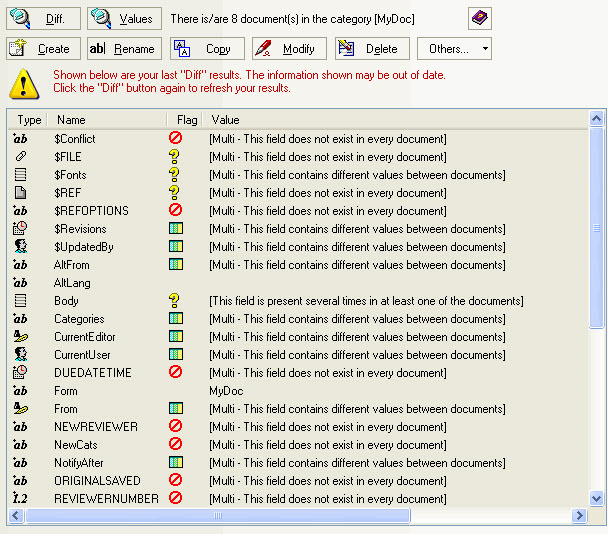Diff
The Diff panel automatically appears whenever a document collection is selected in the
selection tree (even a My Selection). This window is intended to help users find the differences between a large number of documents and perform Mass Data Modifications to those documents.
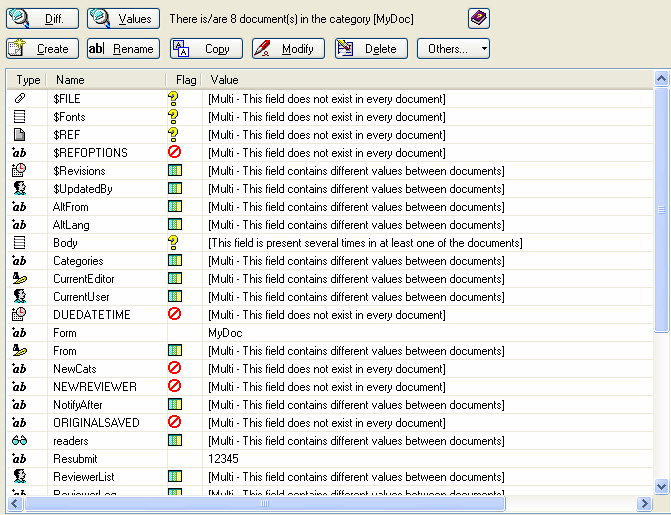
| TIP | You can sort the results by clicking on any column header and resize columns. |
|---|
The Diff results are displayed in a 4-column table, providing information on all the fields of the selected documents :
| Field type icon |
| ||||||||||||||||||||
| Field name | Name of the field in the document(s) | ||||||||||||||||||||
| A flag |
| ||||||||||||||||||||
| Information about the value of the field | See above screenshot for examples of possible values. |
Available actions
| Values | Display values of selected fields |
| Mass Data Modifications | Perform mass data modifications on the selected documents' fields |
| TIP | If any values were changed, you must click the Diff button again to refresh the data. |
|---|
Diff Snapshots
Ytria scanEZ caches Diff results in case you leave a Diff screen to click on another note or folder. The next time you click on the document collection, scanEZ will display a snapshot of those previously created Diff results. If you click Database>Open Database With>scanEZ to open another scanEZ session, any cached Diff results will be available.