Open database with (scanEZ)
Open database with
scanEZ provides the option to open a database in other Ytria tools.
This is a convenient way to switch to any other tool while working on the same database.
Also, scanEZ is the only tool that has the ability to open multiple instances of at the same time - even on the same database.
See How to launch scanEZ for more information.
| NOTE | User ID considerations:
|
|---|
Go to the Database menu. The Open database with option will have the list of available tools to switch to.
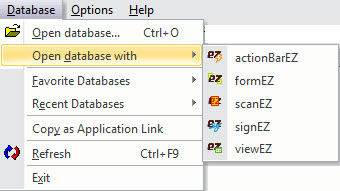
| NOTE | This list displays tools that are installed in the directory of the currently running IBM Notes client. Any tools that are not installed will appear grayed-out in this menu. |
|---|
