Select NAB for Check Presence
Tag: SelectNAB
This tag automates the Select NAB for Check Presence function.
Detailed Description
Select NAB is the same as the regular Select NAB action with parameter:
Type="MemberPresence" or Type="MemberListing"
Type is not required; SelectNAB defaults to MemberPresence if it is not set.
Select NAB for Check Presence:
<Select NAB Type="MemberPresence" Current="True"/> or <Select NAB Current="True"/>
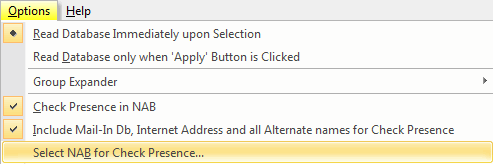
Select NAB for Group member listings:
<Select NAB Type="MemberListing" Server="Acme01/ACME" Database="Demo2's Address Book"/>
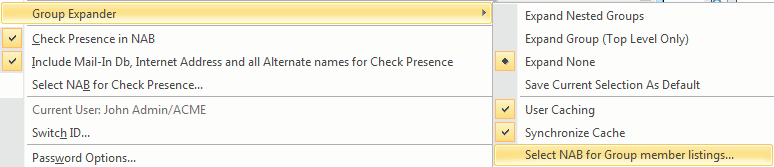
<Select NAB Server="ACME02/ACME" Database="Acme's Directory"/> refers to the abbreviated Server name and the NAB Database name as it appears in the Look In drop down list:
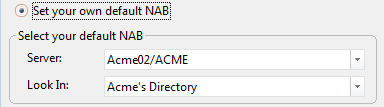
Current="True" selects Use all Notes Address Books on <Current NAB Server>
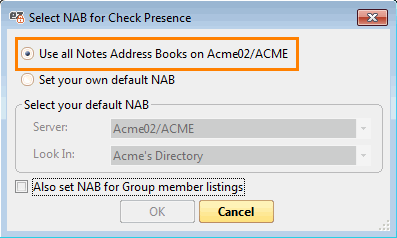
Tag Attributes
| Attributes | Attribute Value |
|---|---|
| Type | MemberPresence or MemberListing |
| Server | Abbreviated server as it appears in the Server list |
| Database | NAB Name as it appears in the "Look In" list |
| Current | True / False |
Example Scripts
<SelectNAB Server="Acme02/ACME" Database="Acme's Directory"/><ytriaAutomation>
<SelectNAB Type="MemberListing" Server="Acme02/ACME" Database="Acme's Directory"/>
</ytriaAutomation>In the script above, the action Select NAB is used to set the NAB to be used when checking presence to the database "Acme's Directory" found on server ACME02/ACME.
