Select 'Options' Menu Choices - aclEZ
Tag: Option
The Option tag emulates the selection of options in the 'Options' menu of aclEZ.
Detailed Description
For aclEZ the following attribute and value combinations can be set using the Option tag:
Group Expander
<Option Type="GroupExpander" Value="ExpandNested"/>
<Option Type="GroupExpander" Value="ExpandTopLevel"/>
<Option Type="GroupExpander" Value="ExpandNone"/>
<Option Type="GroupExpander" Value="SaveCurrentAsDefault"/>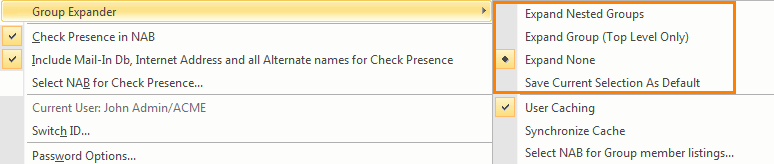
Check presence In NAB:
<Option Type="PresenceInNAB" Value="True"/>
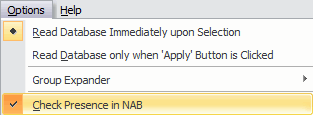
User Caching:
<Option Type="GroupExpanderUserCaching" Value="True"/>
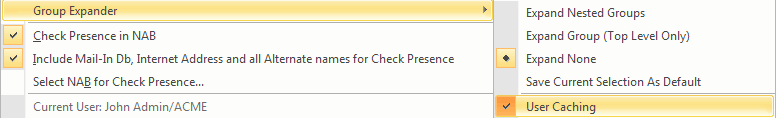
Synchronize Cache:
<Option Type="GroupExpanderSynchronize" Value="True"/>
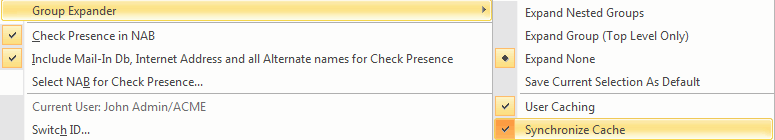
Tag Attributes
| Attributes | Attribute Value | Value Description |
|---|---|---|
| Type | GroupExpander | See detailed description below for examples |
| Value | ExpandNested ExpandTopLevel ExpandNone SaveCurrentAsDefault | Chooses the desired menu option -- only one can be set |
Tag Attributes
| Attributes | Attribute Value | Value Description |
|---|---|---|
| Type | PresenceInNAB GroupExpanderUserCaching GroupExpanderSynchronize | Chooses menu option to set state |
| Value | True / False | Sets the state of the selected option |
Example Script
<Option Type="PresenceInNAB" Value="True"/>