Set Console Arrangment Configuration
Tag: Arrange
The self-closing tag Arrange, emulates the selection of the 'Arrange Consoles…' option, and the sub-choices within, in the Consoles menu in consoleEZ.
Detailed Description
The 'Arrange Consoles…' option offers 5 different choices for arranging consoles. The action Arrange lets you automate the selection of these choices as well as restore default window positions and sizes.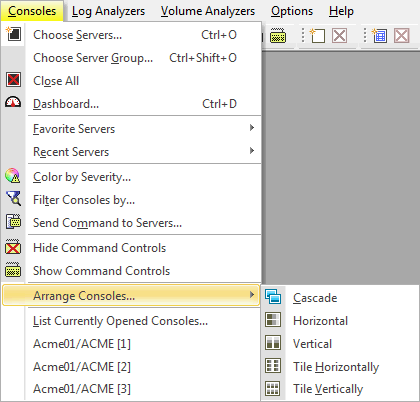
Tag Attributes
| Attributes | Attribute Value | Value Description |
|---|---|---|
| Type | NoChange Cascade Horizontal Vertical TileHorizontal TileVertical | Type of arrangement - Required |
Example Scripts
<Arrange Type="NoChange"/><ytriaAutomation>
<Load Server="Acme01/ACME" Type="Console"/>
<Load Server="Acme02/ACME" Type="Console"/>
<Load Server="Acme03/ACME" Type="Console"/>
<Arrange Type="Cascade"/>
</ytriaAutomation>In the script above, the consoles will be arranged in the 'Cascade' configuration.
