Use Design Collection Note Option
Tag: UseDesignCollection
The UseDesignCollection action lets you set the option Use Design Collection Note as found in the main Design Collection panel in scanEZ.
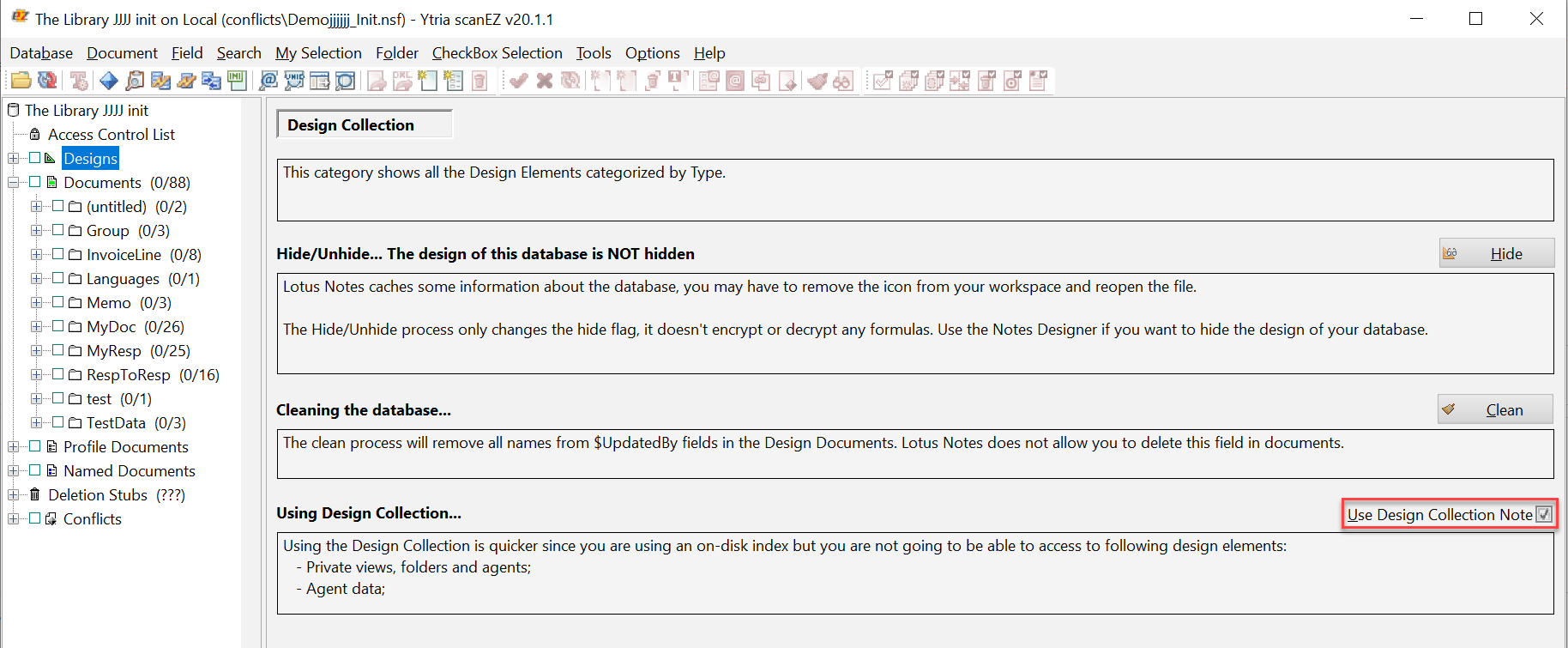
This feature is "Sticky"; once it is set in one EZSuite tool, the other tools will self-calibrate to match the setting. Keep that in mind when using this action in a script. To better understand this feature, please see this page.
Tag Attributes
| Attributes | Attribute Value |
|---|---|
| Value | True / False |
Example Scripts
<UseDesignCollection value="true"/><YtriaAutomation>
<load server="ACME01/ACME" database="TotalEnvironmentLog.nsf"/>
<UseDesignCollection value="true"/>
<Expand Target="Tree" category="Designs" type="Views"/>
<Select target="tree" category="Designs" type="Views" name="All Documents | ($All) [en]"/>
</YtriaAutomation>In the script above, the database "TotalEnvironmentLog.nsf" will be loaded into scanEZ. The action UseDesignCollection will then set the 'Use Design Collection Note' option to "true". The selection tree node "Views", found under the category "Designs" , will then be expanded allowing for the view having the name "All Documents | ($All) [en]" to be selected.
