SetVarListFromGridSelection: Create a list of variables from the grid selection
Tag: SetVarListFromGridSelection
The SetVarListFromGridSelection creates lists of variables from the values in the selected rows.
<SetVarListFromGridSelection/>Tag Attributes
ListName | List name - Required |
Target | Grid target name - Required according to context (like any other grid action) |
(variable names) | Any unreserved name is valid in XML. Reserved names are listed here: Variables |
(Variable Values) | Valid grid column IDs. e,g, v_ID='id' or $PK$ to assign the grid Primary Key of the row to the variable value or A Javascript formula enclosed in double brackets, e.g. v_JS='[[var a="#*CSV3*#.#*CSV4*#".split("."); a]]' |
Where/WhereAlternate | Unique ID of the column that's used as a filter. The field value in this column is tested against the value set in (where mode). NOTE 1: WhereAlternate will use the underlying 'alternate value' (always an integer) that exists in some columns as sapio365's 'OBJECTTYPE' or 'STATUS' columns. NOTE 2: if the field in the WHERE column is a multivalue, it is exploded and set as OK if it passes the WHERE test for at least one of its values. |
(Where Mode) | Text: GreaterThan
|
Unique | True: Only keep unique variable sets |
OrderAscBy | Variable Name on which to order ascendingly (cannot be combined with OrderDescBy) |
OrderDescBy | Variable Name on which to order descendingly (cannot be combined with OrderAscBy) |
UseAlternateValue | Semicolon Separated ColumnID list: For columns in this list, the value in the output list will be the underlying 'alternate value' (always an integer) that exists in some columns as sapio365's 'OBJECTTYPE' or 'STATUS' columns. |
RawFormat | True: Use raw (unformatted) value (otherwise display-formatted value is used) |
ExplodeColumnID | Unique ID of column whose multivakues must be exploded during the making of the list |
ForceUTC | True: date/time from the grid are shifted to their UTC values before being set in the list. NB: date/time grid values and formats are not altered. |
Verbose | When set to TRUE, displays a console trace for each element added to the list Defaults o FALSE |
Detailed Description
The variable can be referenced in the script after its declaration with SetVar. To reference a variable, enclose it in: {% and: %}. Variable names are not case-sensitive.
Subsequent calls with the same name list will append the selected information to the existing list.
To work on a clean list, you will need to use Clear: remove all entries from a list before the next iteration.
Example Script
<ytriaAutomation Application="sapio365">
<!-- to be launched from a groups view with a selection of rows -->
<!-- Generate a List of SetVar from the current selection in the grid:
- Set list name and target grid (target is not needed in sapio365 or main grids in Notes products)
- Add variable names connected to grid column unique IDs (GCVD penultimate column) to store grid values into
In this example "displayName", "groupType", "createdDateTime", "mailEnabled" are column unique IDs from the sapio365 Groups grid:-->
<SetVarListFromGridSelection ListName="GroupList" GroupName="displayName" Type="groupType" Kreator="createdDateTime" Mail="mailEnabled" OrderAscBy="GroupName"/>
<!-- loop on the generated list -->
<loop list="GroupList">
<ExecuteListAction/> <!-- Does a <SetVar/> with the attributes in SetVarListFromGridSelection except 'ListName' and 'Target' -->
<echo value="Group {%GroupName%} is of type {%Type%} and was created on {%Kreator%} (mail enabled: {%Mail%})"/>
</loop>
</ytriaAutomation><ytriaAutomation>
<SetVarListFromGridSelection ListName="GroupList" GroupPK="$PK$" where='OBJECTTYPE' Equals='Group'/>
<!-- loop on the generated list -->
<loop list="GroupList">
<ExecuteListAction/>
<echo value="Group PK is {%GroupPK%}"/>
</loop>
<Unselect/>
<SelectFromList ListName="GroupList">
<SetParam columnID="$PK$" value="GroupPK"/>
</SelectFromList>
</ytriaAutomation>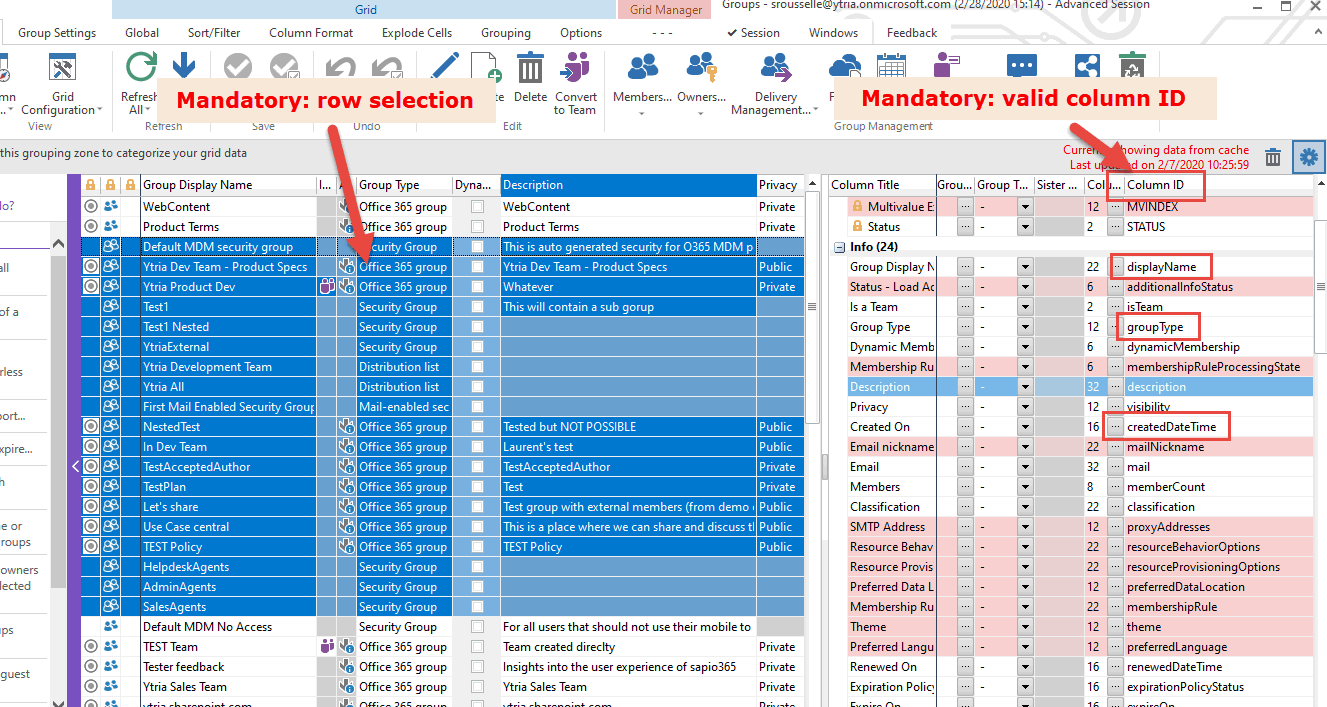
Example with multivalue explosions :
<ytriaAutomation>
<SetVarListFromGridSelection ListName="UserList" UserPK="$PK$" license="ASSIGNEDLICENSESNAME" ExplodeColumnID="ASSIGNEDLICENSESNAME" UName="displayName" where='OBJECTTYPE' NotEquals='Guest'/>
<!-- loop on the generated list -->
<loop list="UserList">
<ExecuteListAction/>
<echo value="User {%UName%} PK {%UserPK%} License is {%license%}"/>
</loop>
</ytriaAutomation>