View Document Hierarchy for Focused Documents
Tag: ViewDocumentHierarchy
The ViewDocumentHierarchy action, along with the applicable SetParam child actions, lets you automate the 'Hierarchy' function in scanEZ.
Detailed Description
Reminder: A MySelection action script block can be nested within this action block to add selections to a virtual My Selection folder.
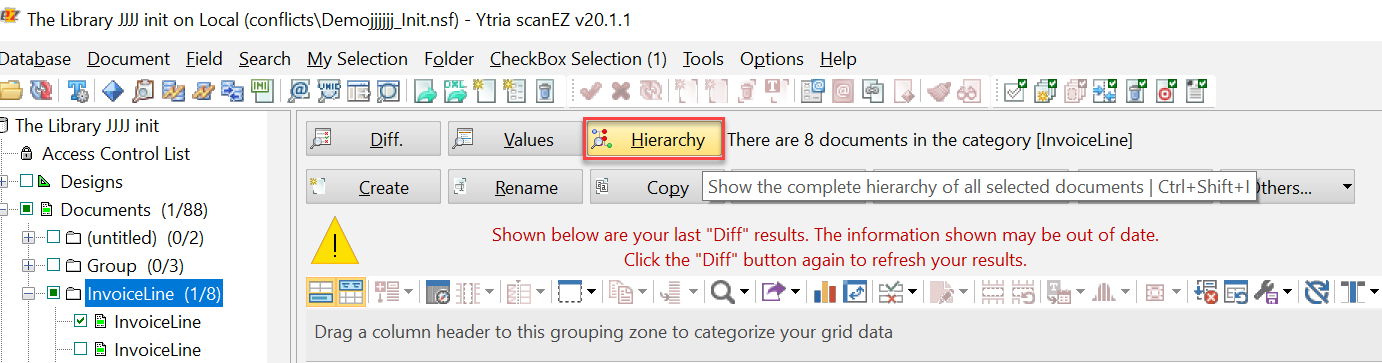
SetParam Options
Field Name | Compatible Field Values | Value Description |
|---|---|---|
| KeepAlive | True / False | Set to True to keep the document hierarchy dialog open. |
Example Scripts
<ViewDocumentHierarchy KeepAlive="True"/>
<select lines="all"/>
<Export>
<SetParam target="ExportToFile" field="FilePath" value="D:\temp-exports\scanEZ-hierarchy2.html"/>
<SetParam target="ExportToFile" field="ExportType" value="HTML"/>
<SetParam target="ExportToFile" field="ExportContent" value="SelectedRows"/>
</Export>
</ViewDocumentHierarchy>All compatible grid actions can be carried out as nested child actions within a ViewDocumentHierarchy script block.
<ytriaAutomation>
<load server="ACME01/ACME" database="mail\daltmann.nsf"/>
<focus target="tree" category="Documents" type="Memo"/>
<ViewDocumentHierarchy KeepAlive="True"/>
</ytriaAutomation>In the script above, the mail database "daltmann.nsf" will be loaded into scanEZ and the focus placed on the Document category of "Memo". The action ViewDocumentHierarchy will launch the 'View Hierarchy' function on the documents within the focused category, and the resulting grid will remain open awaiting user input.
