How to launch consoleEZ
Launching consoleEZ
You can launch consoleEZ from your IBM Notes, Domino Designer or Administrator client with the Ytria Toolbar (ND6/ND7/ND8/ND9).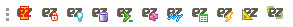
The Ytria Toolbar
consoleEZ starts with the currently selected Server Database on your Workspace.
More information about opening Servers in consoleEZ can be found on this page.
Launching consoleEZ 'Outside' of Notes
- Shortcut and command line:
consoleEZ can also be launched independently of your Notes client by double-clicking directly on its executable file (e.g. consoleEZ.exe) or on it's Windows shortcut.
It is also possible to add certain command line arguments to the executable file. For more information please refer to this page.
- Open with (Windows function):
This lets you use your Ytria tool to directly open any .nsf file in Windows Explorer.
To do so, right-click on the nsf file in your Windows Explorer and select 'Choose default program'.
Then browse your folders to select the Ytria application to add to your 'Open with' menu.
