Command line
Command Line
Any Ytria tool can be launched by Command Line.
For example:
scanEZ.exe "=C:\notes\notes.ini" "CN=Ytest-PD/O=TESTING" "dbtest\maildbtest.nsf"
scanEZ.exe "=<notes.ini path>" "<server>" "<database path>"
| <notes.ini path> | Full OS path of the notes.ini file (this is optional, but strongly recommended to prevent an incorrect notes.ini file from being used) |
| <server> | Server name where the database you wish to open is located. Leave empty if server is local. |
| <database path> | Absolute path to the database you want to open. |
| NOTE |
|
|---|
So to open any Ytria tool, you can create a Windows shortcut and add command line arguments.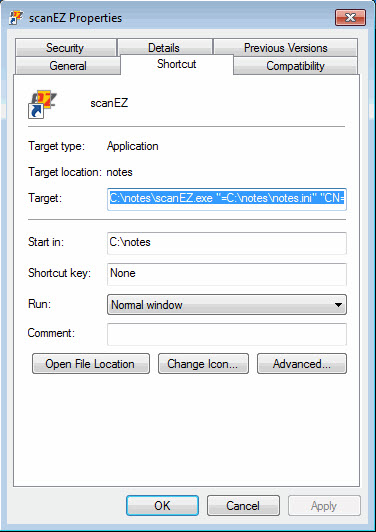
For more information about tool-specific Command Lines, please refer to Command Line in designPropEZ, Command Line in scanEZ, Command Line in signEZ.
