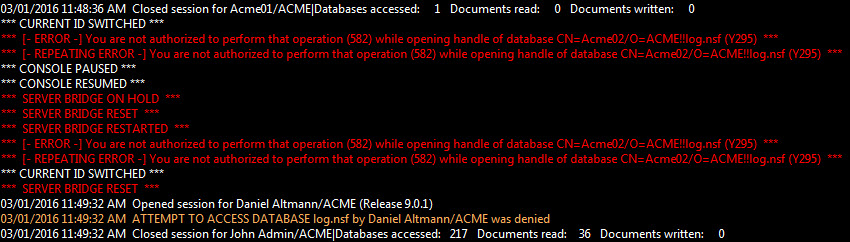Preferences in consoleEZ
consoleEZ Preferences
consoleEZ has a special set of preferences that let you customize how information is handled by the tool.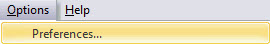
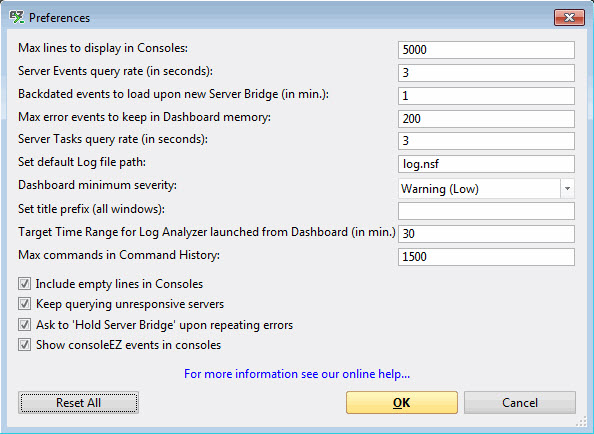
Preferences: Default Values
| NOTE | The Reset All button: The Reset All button will reset the Preferences panel to the default values shown above. |
|---|
- Max lines to display in Consoles: Limits the maximum number of events handled per 'Server Bridge' and provided to all related consoles. Also, if you have applied any filters on the console, it will be on the number of lines you set here. If you set a limit of 0, the number of lines will be unlimited.
If the console has more lines to display than this set limit, then the console will display the newest lines and purge the oldest ones. Purged lines are erased from the console memory and can no longer be retrieved or searched by the current console.
In this case you will see the following message: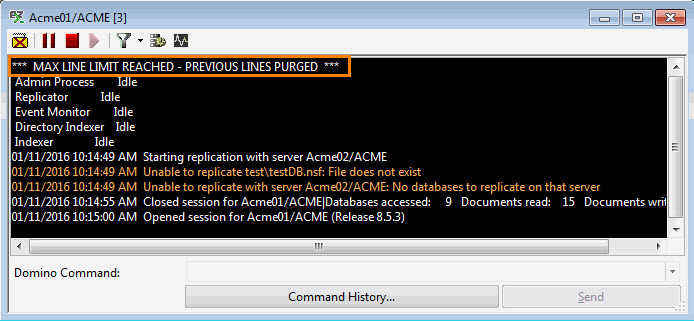
- Server Events query rate (in seconds): Sets the frequency of requests made to your Domino server by the consoleEZ Server Bridge (in seconds). The minimum is 1 second. If you have too many messages being displayed, you can slow the flow of messages by increasing the time between requests.
- Backdated events to load upon new Server Bridge (in min.): Defines the time range (in minutes) of pre-dated events to load in the console when opening a new Server Bridge. 0 (zero) means no backdated events will be loaded. By default 1 minute is set.
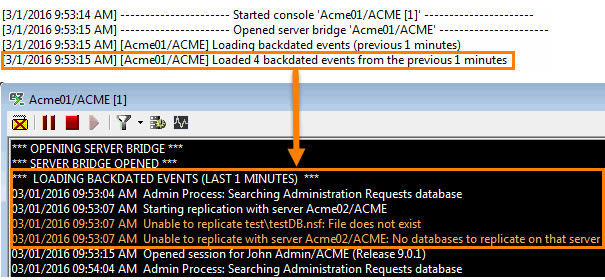
- Max error events to keep in Dashboard memory: Limits the number of errors to be displayed (per server) in the Selected Error List grid. If you set a limit of 0, the number of events will be unlimited.
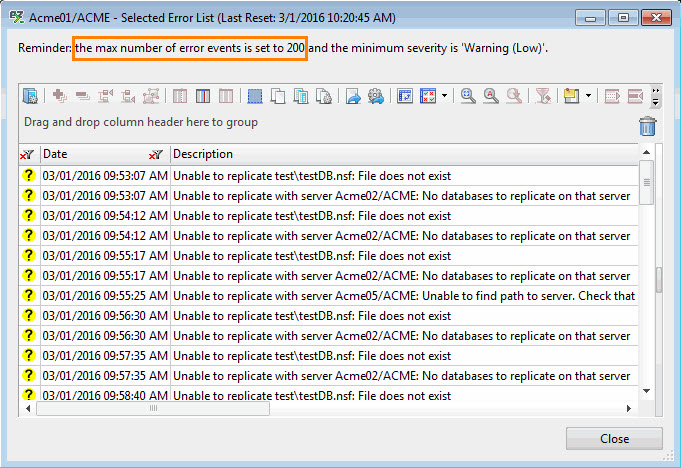
- Server Tasks query rate (in seconds): Sets the rate at which the consoleEZ Server Bridge will query your Domino server. Minimum is 1 second.
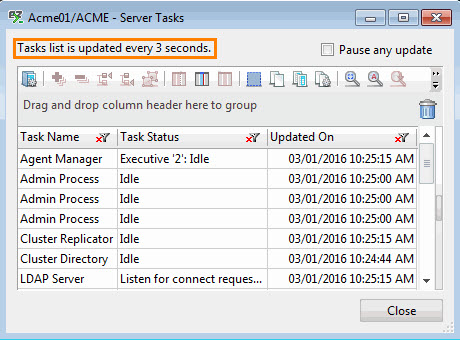
- Set default Log file path: Defines the name and the path of the log.nsf. This is used for consoles, Log Analyzers and Volume Analyzers. This option is useful if your log file has been renamed for some reason. If not set, the default directory path will be Notes/Data.
- Dashboard minimum severity: Sets a minimum severity status to be displayed by the Dashboard. Therefore only events with this severity level or higher will be displayed. This setting applies to the following columns: Error codes, Last Highest Status and Last Highest Error Date.
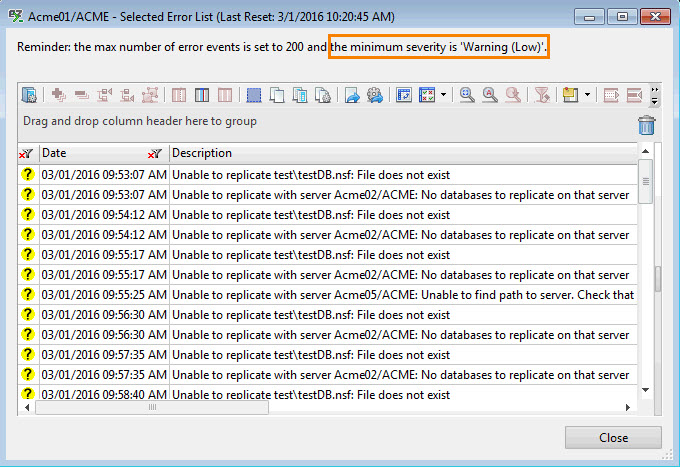
- Set title prefix (all windows): Adds a title to all consoleEZ windows. This becomes especially useful when differentiating between multiple instances of consolesEZ.
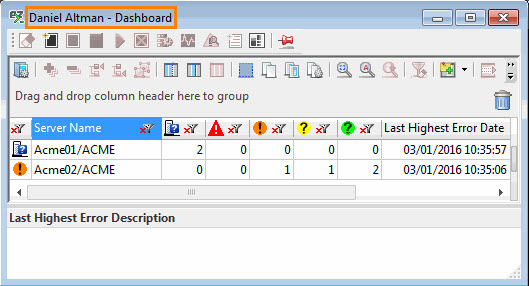
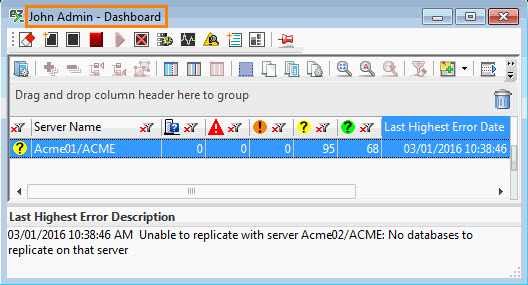
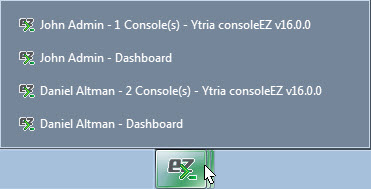
- Target Time Range for Log Analyzer launched from Dashboard (in min.): Sets the time range 'before' and 'after' the selected error, for the Log Analyzer launched from the Dashboard. If set to 0, no time range will be applied.
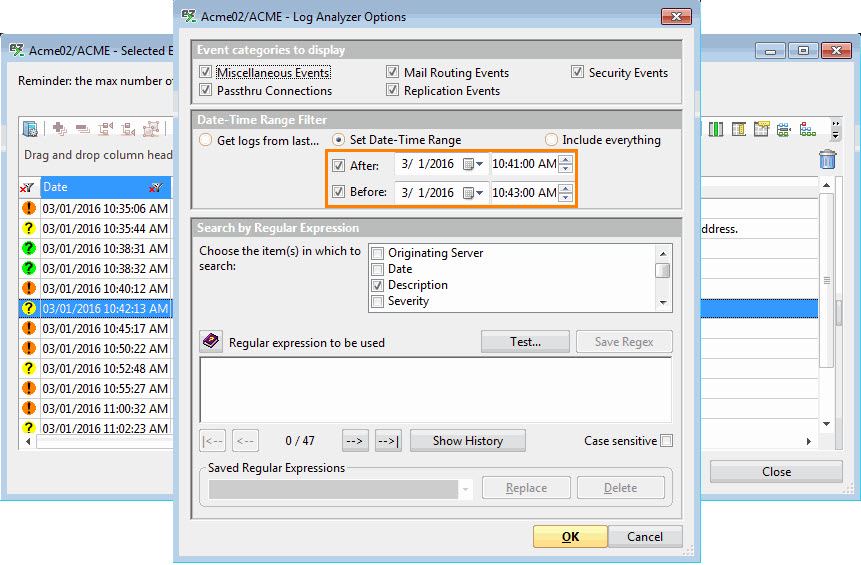
- Max commands in Command History: Limits the number of commands kept in the Command History. If set to 0, the number of commands in the history will be unlimited.
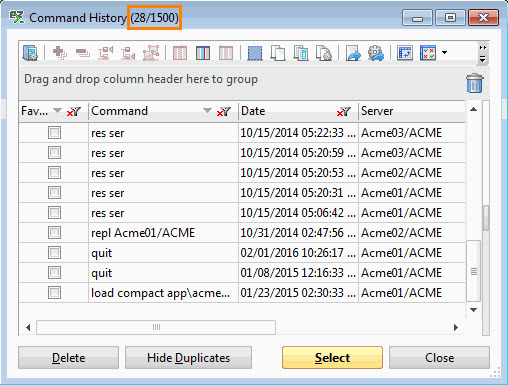
- Include empty lines in Consoles: Sometimes the Domino Console displays empty lines; you can show or hide those lines with this option. The empty lines are due to carriage returns at the end of lines. When exporting a console's content, excluding those empty lines will also exclude the carriage returns.
- Keep querying unresponsive servers (Insist Opening Server): If the Domino server is unreachable, the Server Bridge will continue to request the Domino server. You can disable this function if the server you are requesting is down for maintenance, is in restarting mode, if you don't have the authorisation to access it or for other reasons. When unchecked, consoleEZ requests to the server will not use any bandwidth.
- Ask to 'Hold Server Bridge' upon repeating errors: If you enable this option, you will be prompted to Hold the Server Bridge of the Domino server in error. With the 'Keep querying unresponsive servers option' checked, the console will display a ***Repeating Error *** status before asking to 'Hold' the Server Bridge. The communication between the Server Bridge and the Domino Server will be closed until you choose to 'Resume' the connection.
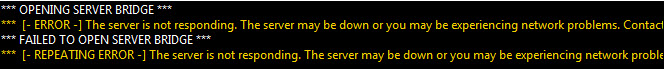
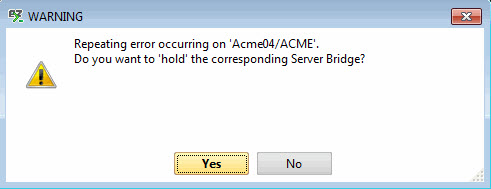
- Show consoleEZ events in consoles: This includes or excludes consoleEZ information and events in the console.
When checked, consoleEZ's console will display events as ***Displayed Text***