Sending Commands in consoleEZ
Sending Commands
consoleEZ allows you to send commands to Domino servers.
Note: Sending commands requires that the User ID being used have the necessary access rights on the server.
You can do so by the following methods:
- Use Consoles > Send Command to Servers to send commands to one or more consoles.
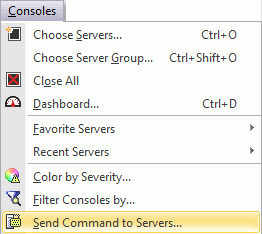
Or click the Send Command to Servers toolbar icon.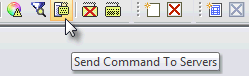
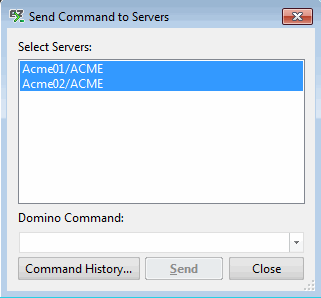
- Use the Domino Command to send commands to the current console.
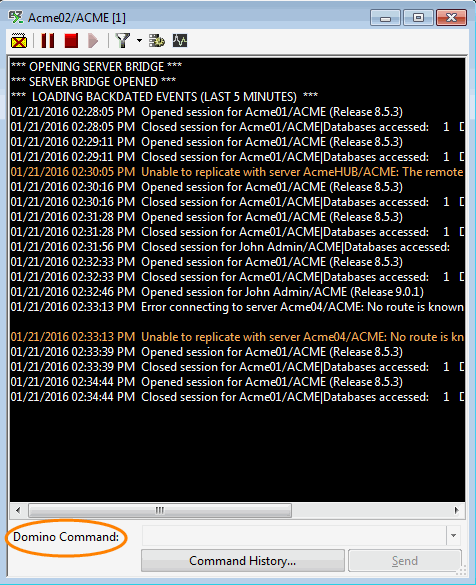
Conveniently, the Domino Command field offers type-ahead functionality. Each time you type a letter the Command History will be consulted and the list of results containing your entries will be displayed.
You can navigate into this list, select one command to complete your entry and Send it to the console.
You can also cancel out of this feature by hitting Esc.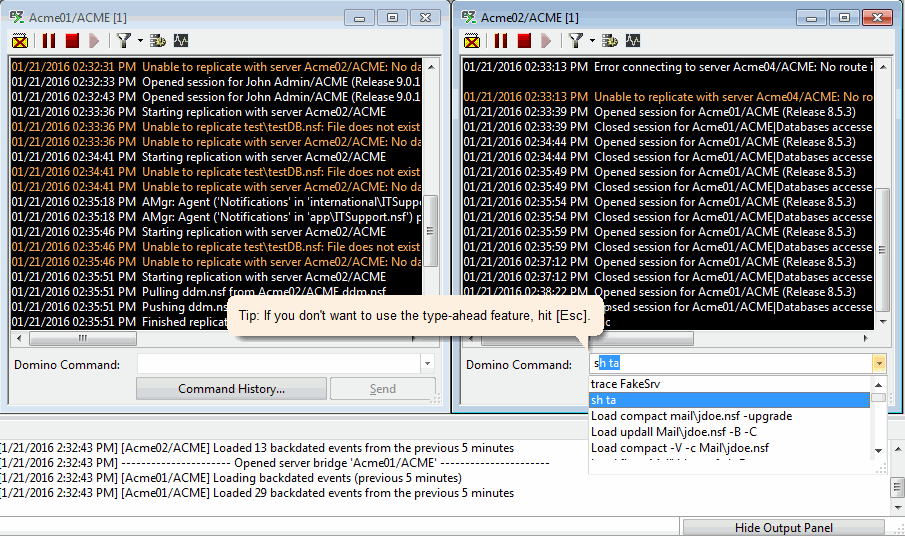
| NOTE | Due to how consoleEZ manages its process, when you send specific Domino commands to the server such as Load compact, Load fixup, Load updall... you will see this Domino console line: |
|---|

