The Grid Data Composition Panel in databaseEZ
The Grid Data Composition panel in databaseEZ lets you choose which columns (and by extension which database-property data) will load in the Grid panel.
To use this panel, simply select the columns you'd like to see in the grid and click the Apply button.
You can restore the default column selection by clicking the Restore Default button, then Apply.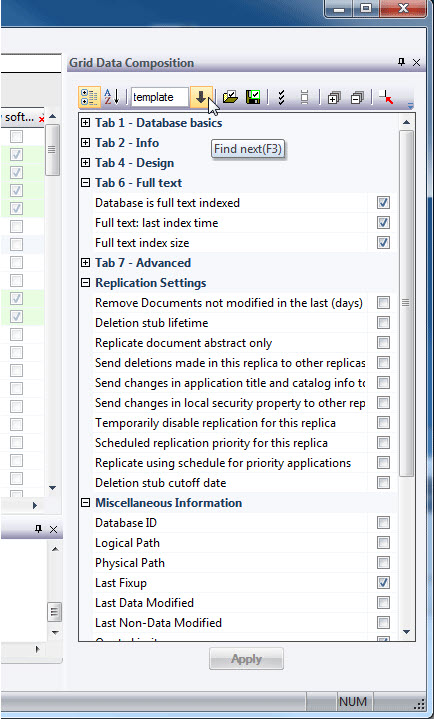
Buttons available in the Grid Data Composition panel
Icon | Name | Explanation |
| Categorized | Categorizes all available columns in a manner similar to the Database Properties dialog in Domino Designer plus it groups 'User Activity' and miscellaneous information together |
| Alphabetical | Lists all available columns in alphabetical order |
| Save Preferences | Allows you to save a particular set of columns to disk as a preference file for use in the future. (Here's an example filename: Preference1.databaseEZ.pfl) |
| Load Preferences | Lets you load a previously saved set of columns |
| Expand All | Only works when in categorized mode |
| Collapse All | Only works when in categorized mode |
| Restore Defaults | Restores the original configured grid data selection |
| Select All | Selects all available column checkboxes |
| Deselect All | Deselects all column checkboxes |
| Search | Lets you search for a given property. The arrow icon is used to both enter searches and to 'find next' (where the search term matches more than one property) once found, the appropriate column will be highlighted in the grid. |
| NOTE | The Grid Data Composition panel works in a different manner than the standard column filters available in all grid windows. The standard grid filters 'hide' information that has already been loaded. In contrast, the Grid Data Composition panel lets you choose 'in advance' what information you wish to be displayed in your grid. Therefore, when dealing with large data sets in the Main Grid, disabling all but the essential columns improves the performance of databaseEZ. This lightens the load on the grid itself, although all information is still loaded in the tool. |
|---|











