The designPropEZ Database
| IMPORTANT | The designPropEZ database is no longer supported as of version 16. As of version 16.5.1, designPropEZ batch processes are executed through databaseEZ. This page will be kept for both archival purposes, and for users of older versions of designPropEZ. This is only a working example of what you can do with designPropEZ. Keep in mind that you can design your own database as long as you keep the required fields in the BATCH and MULTIBATCH forms. |
|---|
Unlike the database for most of our other products, be sure to conserve the designPropEZ database at the end of the installation process. You can use this database to create Batch documents to launch designPropEZ with pre-defined settings.
Open your designPropEZ database directly in your Notes client.
| TIP | Most of the designPropEZ database design is not hidden; you can make modifications to aspects such as the Batch view, MultiBatch view, and the PublicScript library to meet your needs. |
|---|
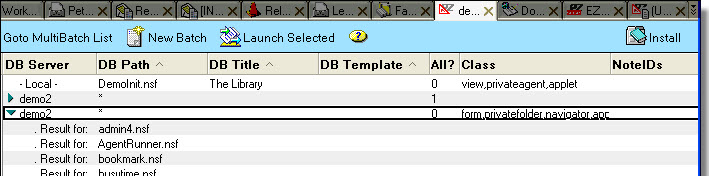
Notes Actions menu options available with the designPropEZ database are:
Actions
| Launch installation procedure... | This performs the same function as the |
| Sign current database with current user | This option is useful for working around rare installation issues. |
| TIP | These options are available in Notes from the moment you select the designPropEZ database; it is not necessary to open the database. |
|---|

