Customizing the database files display
Customize Database Files Display
Ytria tools let you specify the way database files are displayed.
The Customize Database Files Display function is available in the Options menu for aclEZ, agentEZ, databaseEZ and replicationEZ.
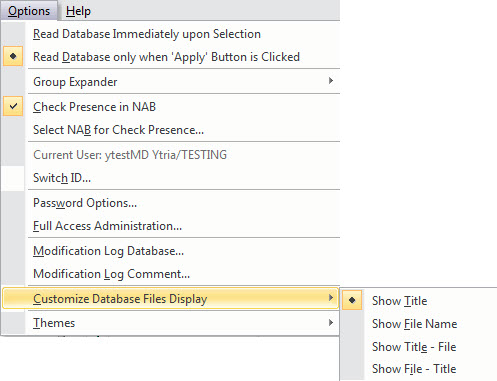
| NOTE | You can also find these options in the Open Database or Open Server window. See this page for more information. |
|---|
Change Database Display
- Show Title: Displays and sorts the databases by title (e.g.: Administration Requests).
- Show File name: Displays and sorts the databases by filename (e.g.: admin4.nsf).
- Show Title - File: Displays and sorts the databases by both title and filename, in that order (e.g.: Administration Requests -- admin4.nsf).
- Show File - Tile: Displays and sorts the databases by both filename and its title in that order (e.g.: admin4.nsf -- Administration Requests).
| TIP | When you change the Display option here, the settings will be applied to all your Ytria products after restarting them. This is set in the notes.ini with the entry YtriaDatabaseDisplayFormat. See this page for more information. |
|---|
