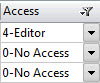Examples - regex for global filters
Using Regex for global filters
On this page we will look at practical cases using Regex filters.
First, here are some basic examples of how to structure your queries.
Basic examples with commonly used Regex elements
| People | Will match all elements containing the string People. |
| .*People.* | Equivalent to the first example; will match all elements containing the string People. |
| ^Group.* | Will match all elements starting with the string Group. |
| ^Group$ | Will exclusively match the string Group. |
| .*People.*|^Group.* | Will match all elements containing the string People, or starting with the string Group. |
| ^[0-9]{3}_.* Equivalent: ^\d{3}_.* ^[:digit:]{3}_.* | Will match all elements starting with 3 digits followed by a _ Example: 000_... |
| .+ | Will match all non-empty elements. |
Practical cases
- Using the regular expressions in the Filter option within actionBarEZ, signEZ, designPropEZ, viewEZ and formEZ:
This filter uses regular expressions and selects all design elements that contain the string People as well as those that start with the string Group.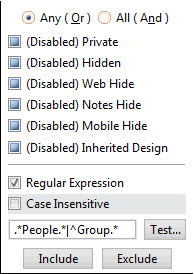
- Search a column for all values containing a specified character:
Consider that you want to filter the following column to find all the lines that contain the letter o.
.
Click on the filter icon 

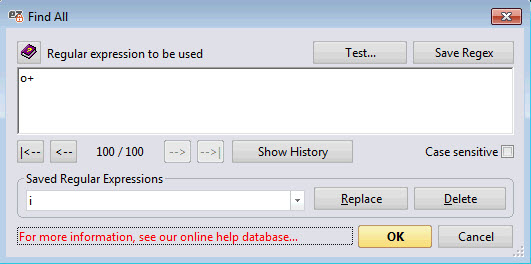
Having used the expression o+ to filter the column, all displayed lines now contain the letter o.