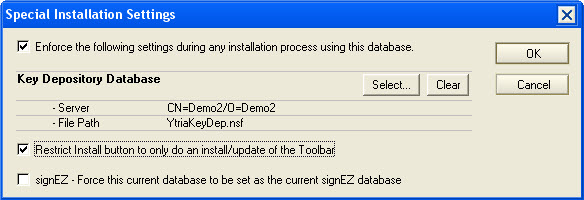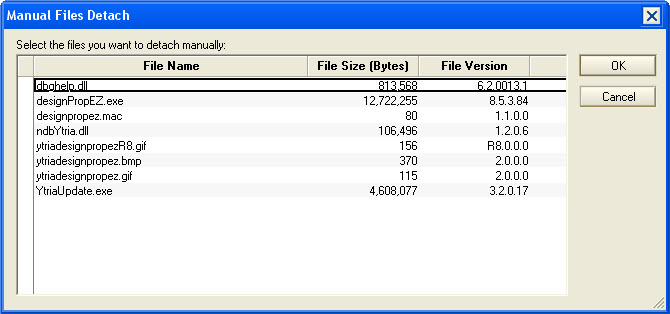Version 16 and older - Information for central deployment of Ytria software
If your organization wishes to deploy Ytria software centrally, thus bypassing the normal installation process, it can be helpful to understand which Ytria files are mandatory and which are not. Also, it is often preferable to use the alternative Ytria Key Depository Database registration process where the software is being centrally deployed (this avoids the need for each user to manually register his-or-her software).
The list below provides information on the installation files in our software.
Files to be deployed for Ytria software
- [product name].exe (i.e. aclEZ.exe; actionBarEZ.exe; agentEZ.exe; designPropEZ.exe; scanEZ.exe; signEZ.exe; and viewEZ.exe): These files are absolutely mandatory. A tool will not run without its associated .exe file.
- ndbYtria.dll: This file is optional. It is used by the Ytria toolbar. The Ytria toolbar cannot be created though central deployment, please read the note below for more information.
| NOTE | It is not possible to centrally deploy the Ytria toolbar. To address this, we have provided a special 'toolbar-only' option in our installation databases. An installation database must be on a server in order to enable this option. |
|---|
- dbghelp.dll: This file is optional, however it is used for logging errors and can prove helpful if a user ever needs to contact Ytria technical support. The file should be created in ...\notes\data\YTRIA_TECHNICAL_SUPPORT.
| TIP | You can easily access the files used by Ytria software by clicking Actions>Ytria Support>Manually Detach Program Files.
|
|---|