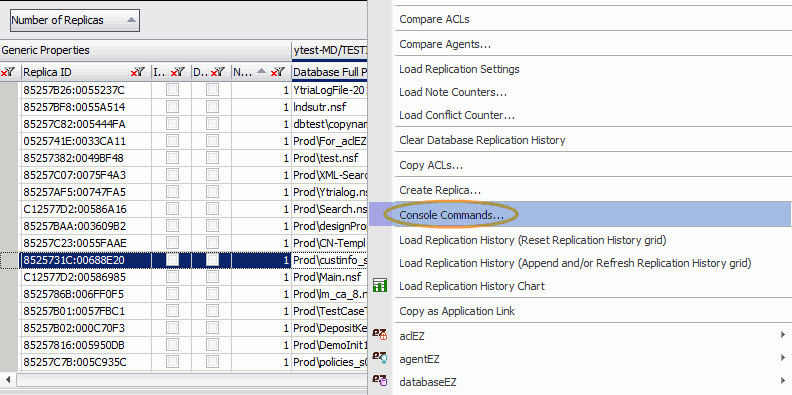Create Replica...
replicationEZ offers the ability to create replica stubs across servers. In fact, you can create several in a single operation. Note that the actual database design and content will only be replicated once replication happens.
How to Create Replica stubs
To use this feature, select one-or-more databases in the main grid, right-click and choose Create Replica...in the contextual menu (or you can click Tools>Create Replica ).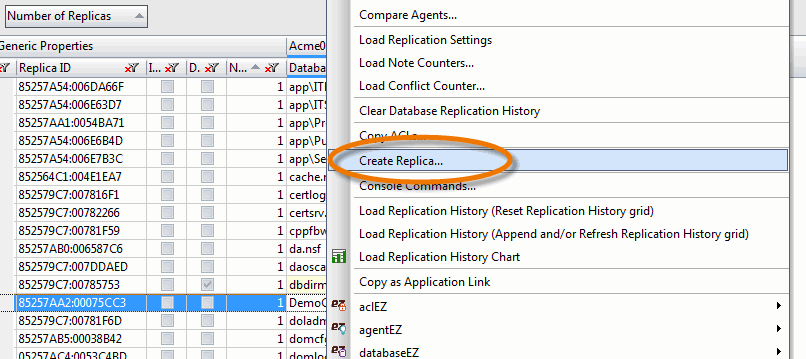
Next, the Create Replica Stubs dialogue box allows you to choose the server from which the replica will originate, and the servers to which you wish to create your stubs.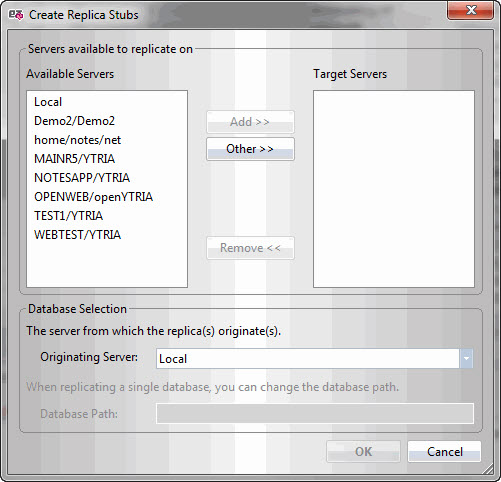
When replicating a single database only, you can optionally specify a new path for the new replicas.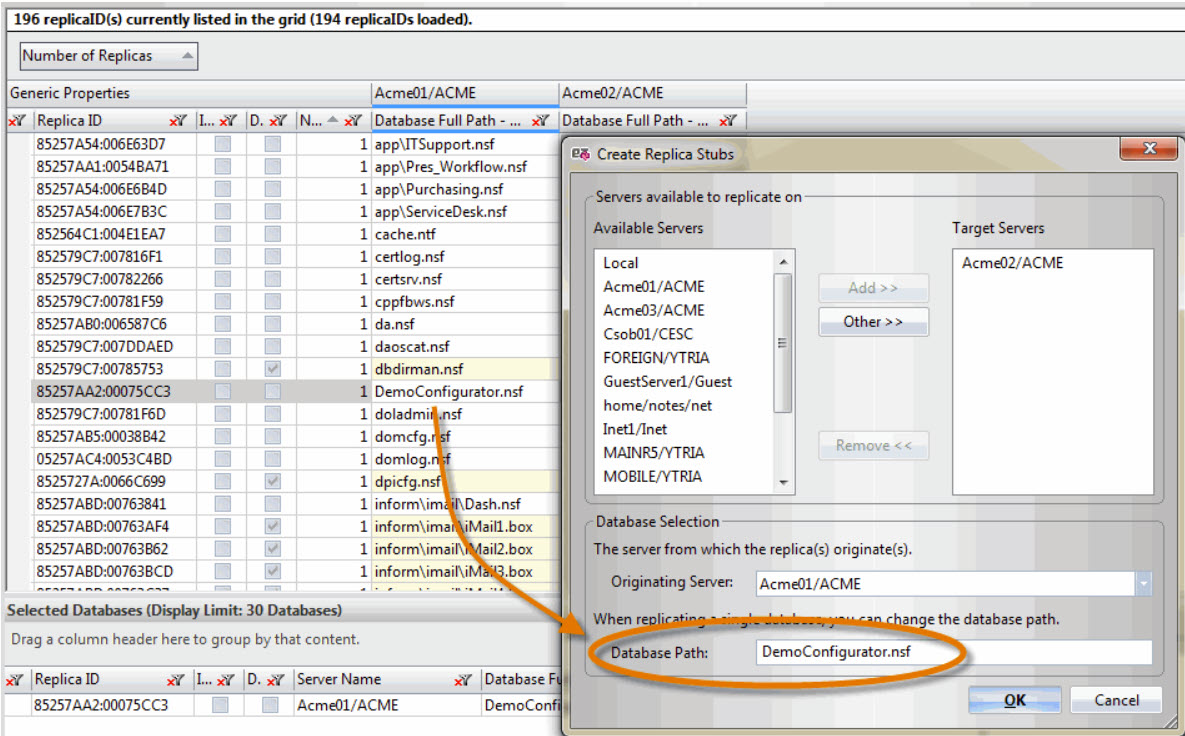
Note: Once the new replica stubs are created, they will need to be replicated through one of two options;
1- connection documents whereby you can use the Connection Analyzer to make sure they are properly setup
2- via manual replication
Console Commands:
You can launch replication for one or multiple databases at once using the Console Commands feature located in the right-click menu.
Note this requires that you are authorized to send commands to the server console,