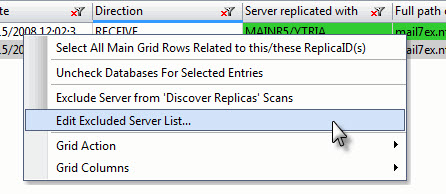The Discover Replicas Panel
replicationEZ's Discover Replicas feature allows you to take a database on any server and scan it to find any replicas that exist across all your Domino servers. The Discover Replicas panel uses a grid-type inferface which offers the standard grouping, filtering, customization and exportation options available in all Ytria tools' grids.
How to perform 'Discover Replicas' scans
You can launch a 'Discover Replicas' scan from the main grid by selecting a database choosing Tools>Discover Replicas (or right-click and choose 'Discover Replicas' from the contextual menu).
It is possible to customize the process and outcome. (This setup can be bypassed by holding the Ctrl-key).
You can restrict the scope of search for replicas only to first degree connections - should you select this option, only replicas that have directly replicated with the selected replica(s) will be scanned. As opposed to this, a full scan will not only discover all replicas with which the currently selected replica(s) have been replicating, but also all replicas that these first-degree connections replicated with ....and so on. At the end of the process, charts can be built to better analyze the replication history.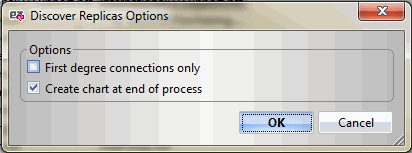
Chart options can also be selected prior to generation. For more on these options click here link
You can also launch a Discover Replicas scan from the Replication History Panel by selecting a database and clicking the Discover Replicas button (or right-click and choose 'Discover Replicas' from the contextual menu).
Cancel any ongoing 'Discover Replicas' threads with the 'Stop All' button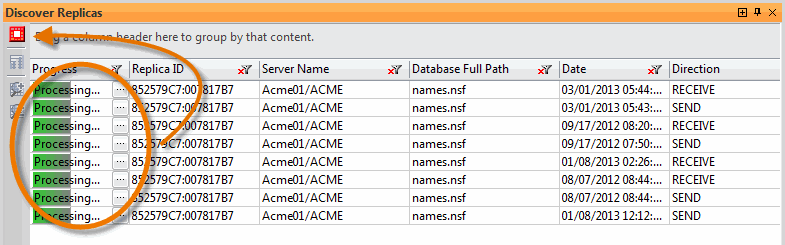
Note: In cases where Discover Replicas scans uncover servers and databases which are accessible, they'll be added to the main grid and added to the Databases panel tree (in a partially loaded state).
The Discover Replicas panel
Any replicas revealed through Discover Replicas scans are listed in this panel.
Columns available in the Discover Replicas panel:
- Replica ID
- Server Name
- Database Full Path
- Direction
- Server replicated with
- Full Path of database replicated with
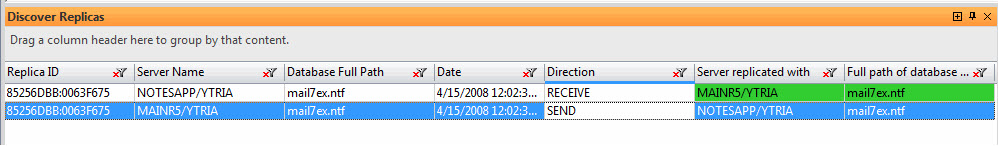
Right-click contextual menu options in the Discover Replicas panel
The following right-click menu options are available in the Discover Replicas panel:
- Select All Main Grid Rows Related to this/these Replica ID(s): This is a quick and easy way to have your main grid selection match your selection in the Discover Replicas panel.
- Uncheck Database for Selected Entries: This will de-select any databases in the Databases panel associated with the selected rows in the Discover Replicas panel.
- Uncheck Database For Entries Not Selected: This will de-select any databases in the Databases panel that are not associated with the current selection in the Discover Replicas panel.
- Exclude Server from 'Discover Replicas' scans: This will add the server(s) for any databases currently selected in this panel to the 'Excluded Server List.' When a server is on this list, any databases contained in the server will not be retrieved during 'Discover Replicas' scans.
- Edit Excluded Server List: This option will open a dialog where you can add or remove servers from this list.
- Grid Action: This sub-menu is available in all grid-type windows in Ytria tools. Click here to see an overview of global grid features.
- Grid Columns: This allows you to hide any of the columns available in this grid.