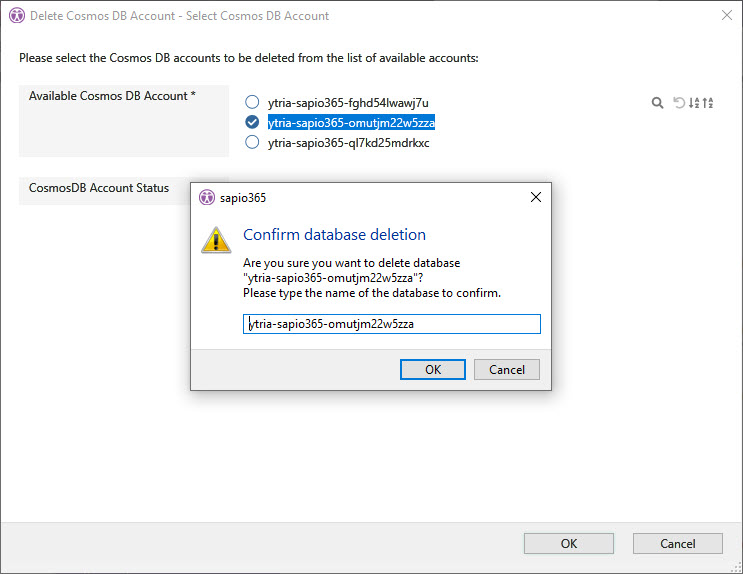Delete a Cosmos DB Account
How do I delete Cosmos DB accounts created by sapio365?
- Go to About sapio365 > Set Cosmos DB Connection Info > Delete accounts created by sapio365.
- Select the account you wish to delete.
- Copy the account name to your clipboard to paste in the confirmation dialog that follows, then click OK.