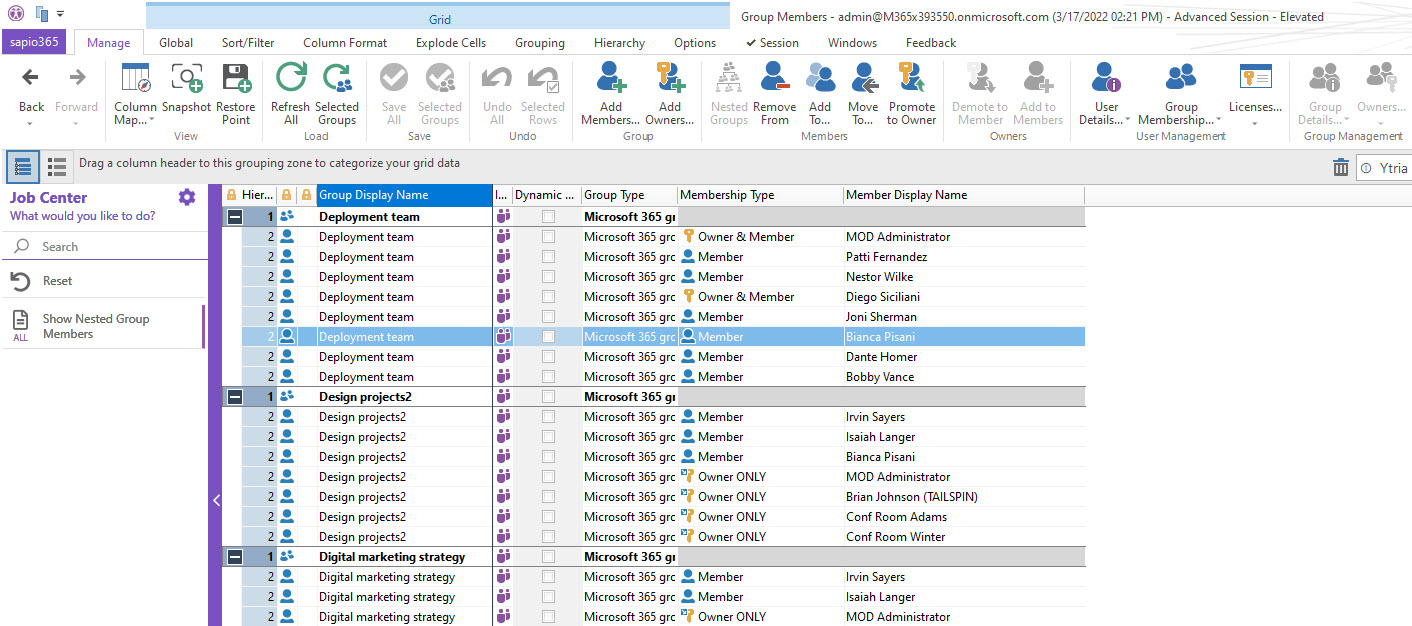Manage group members and owners
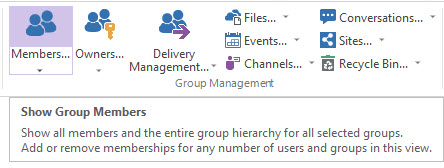
Explore and edit all members and owners of selected groups at once. You can add, remove, copy or move members as well as promote/demote ownership for multiple selections at once.
Working with synced groups?
If your selection includes groups synced from on-premises, you will be able to see their members and owners, but you will not be able to manage them.
Microsoft limitation: Owners of security groups synced from on-prem will NOT be displayed because the ManagedBy attribute is not synced for on-prem security groups.
For synced groups, we recommend to launch “Members” in the “On-prem Group Management” section to manage members and owners (located on the far right of the ribbon in Groups window).
Add members to groups
Add owners to groups
Show nested group members
Remove members or owners from groups
Copy members to other groups
Move members to other groups
Promote members to owners in groups
Demote owners to members in groups
Make owners also members