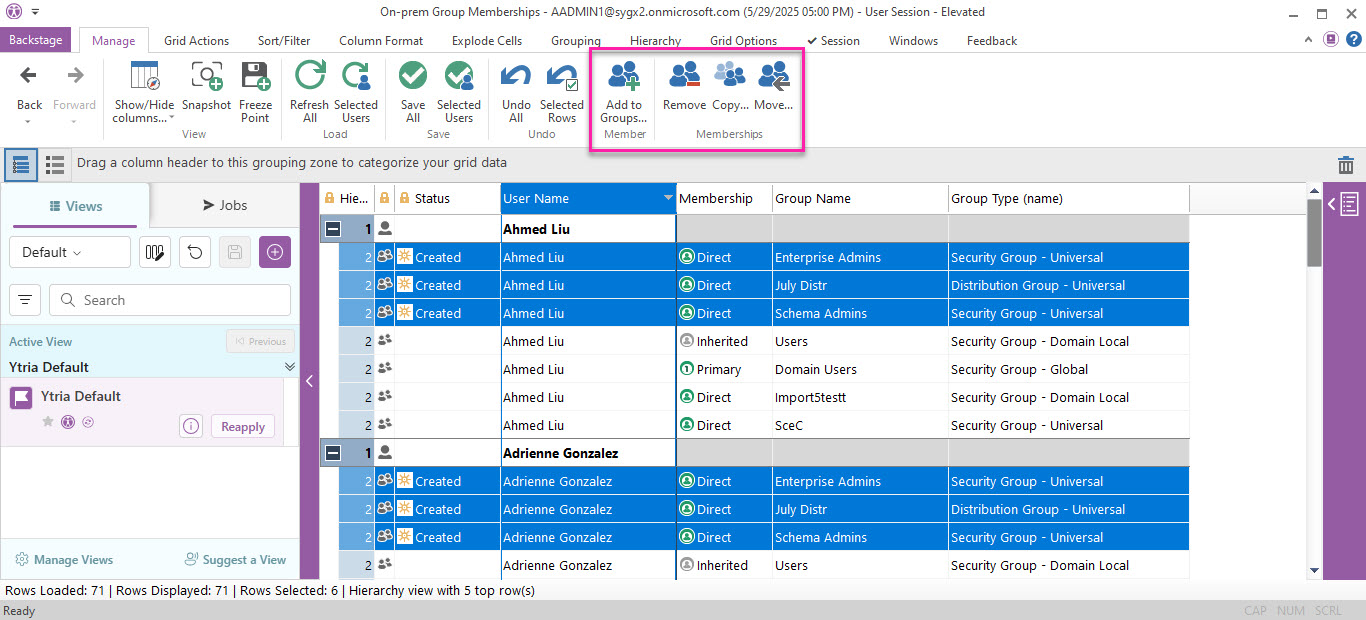Manage on-prem group memberships
This section is only visible for hybrid tenants once on-prem user accounts have been loaded.
This feature only applies to selected on-prem or synced user accounts, launching a new view with the group memberships for each selected user.
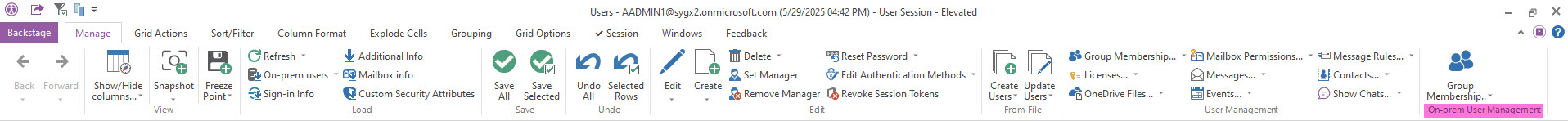
From there, you can manage direct memberships.
TIP
When you apply changes, an icon is added in the status column to indicate if it’s a new entry (star), a deletion (trash) or an edit (pencil).
To save your changes to the server, use one of the Save buttons.
Grouping by the status column is a quick way to review all your pending changes.
Button | Description |
|---|---|
Add to Groups | Add selected users to new groups you will choose. |
Remove | Remove selected memberships from users. |
Copy | Add selected group memberships to new users you will choose. |
Move | Remove selected group memberships and add them all to new users you will choose. |