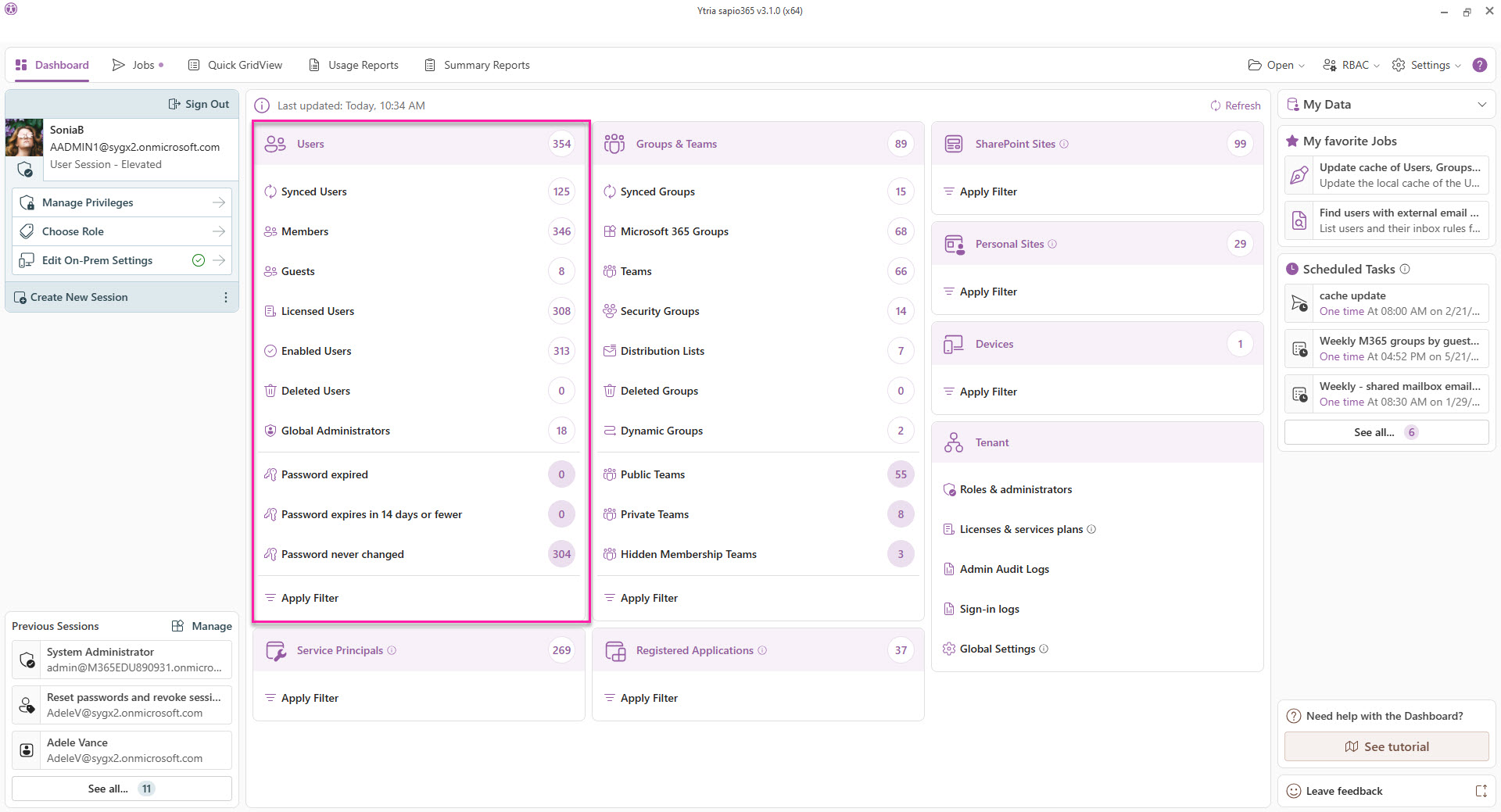Users
This is your entry point to view all your user accounts and access over 170 user properties in Entra (Azure Active Directory) and the entire list of on-prem user attributes in your local Active Directory.
Retrieve more properties as needed, update them or navigate to views where you can manage users' OneDrive files, emails, group memberships and more.
Learn how to:
You can access Users views from the Dashboard or from the Quick GridView.
For faster load times, click on various pre-filters or apply a custom filter.