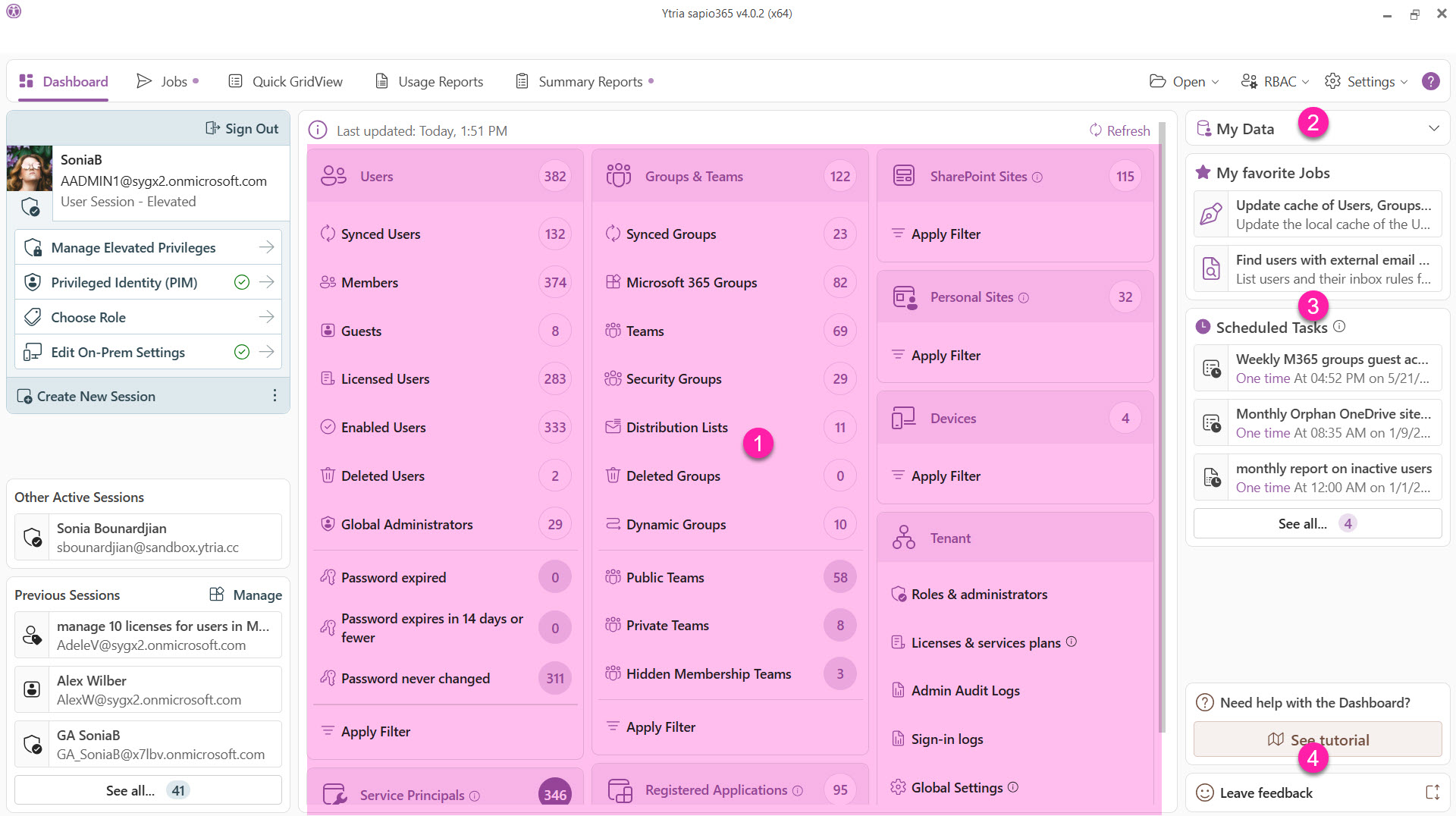The Dashboard
The gateway to all your data in sapio365
The Dashboard in the main window of sapio365 serves as a collection of entry points to your data in Entra. You’ll also see object counts for these that are also available in Business Reports.
Counts and filters
Certain counts (darker circle) are computed from cached data and are only available after the data has been loaded and written to the local cache. For example, the password-related counts under ‘Users’, and Public/Private Teams under ‘Groups & Teams’.
Some sections have pre-filtered entry points (ex. Guests), and a filter option ‘Apply Filter’ based on a custom criteria.
Click on these data entry points to retrieve them and their properties, and show them in a sapio365 GridView where you can manage them.
Users: User accounts including members, guests, service accounts, rooms, shared mailboxes, and equipment.
Deleted Users: Restore users that were deleted in the last 30 days, or permanently delete them.
Groups & Teams: M365 groups and Teams, security groups and distribution groups.
Deleted Groups: Restore security groups and Microsoft 365 groups that were deleted in the last 30 days, or permanently delete them.
SharePoint Sites: SharePoint Online sites including sites associated to Teams, M365 groups, private or shared channels.
Personal Sites (available only in an Elevated or App session): OneDrive sites of existing users and orphaned OneDrives.
Devices: Registered devices and their owners or users.
Tenant:
Roles & Administrators: Admin roles and the users or service principals that have been assigned these roles.
Licenses & Service Plans: Purchased Microsoft 365 licenses and service plans, and the option to set a unit cost for each.
Global Settings: Tenant-wide settings that you can activate and set for user passwords and policies.
Sign-in Logs: Logged event list for all Microsoft 365 sign-in attempts.
Admin Audit Logs: Logged events of admin actions in Entra.
Service Principals: Service Principal associated to a registered application or an enterprise application.
Registered Applications: Registered applications in Entra.
Access and manage your own personal emails, groups and more from ‘My Data’.
See a list of your favorite jobs and scheduled tasks.
Watch a short video about “The Dashboard” (see top of page) or send feedback on your sapio365 experience.