Main Window
Get the lay of the land here before exploring sapio365!
Click here for a quick video overview
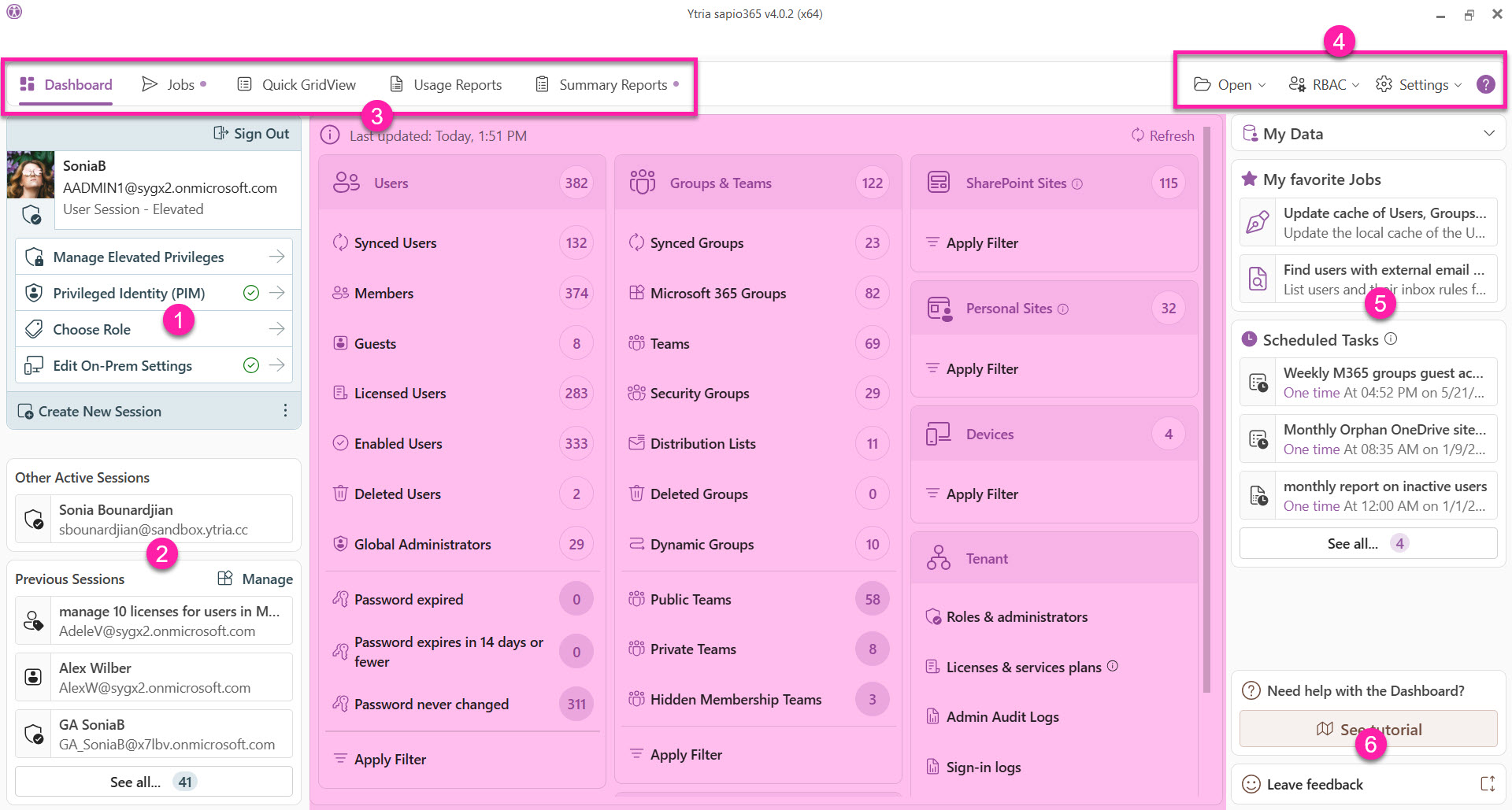
When you launch sapio365 the main window below is your starting point. There are 6 general areas:
Information about your current session. Here, you can:
Sign out of your session.
Elevate your session or manage your elevated session.
Set parameters to connect to your on-premises Active Directory.
Active and previously used sapio365 sessions are listed in the bottom left section.
At the top, there are 5 tabs to:
Retrieve data from Entra ID and display it in a sapio365 GridView by clicking on an entry point, and see basic data counts in the ‘Dashboard’.
View a list of automated reports and tasks that you can run or schedule from 'Jobs'.
Run or schedule reports based on available Views in ‘Quick GridView’.
Run or schedule reports based on available Usage Report Views in ‘Usage Reports’.
Run or schedule PDF summary reports in ‘Summary Reports’.
A link to My Data and automated tasks that you’ve favorited or scheduled are listed on the right side.
The top right section includes shortcuts to:
Load a sapio365 Snapshot or Freeze Point from the ‘Open’ sub-menu.
Access sapio365 role-based access control and related features in the Backstage from the ‘RBAC’ sub-menu.
Manage Preferences and other settings in the Backstage from the ‘Settings’ sub-menu.
The bottom right section includes links to tutorial videos and a button to directly send your questions and feedback about using sapio365.
