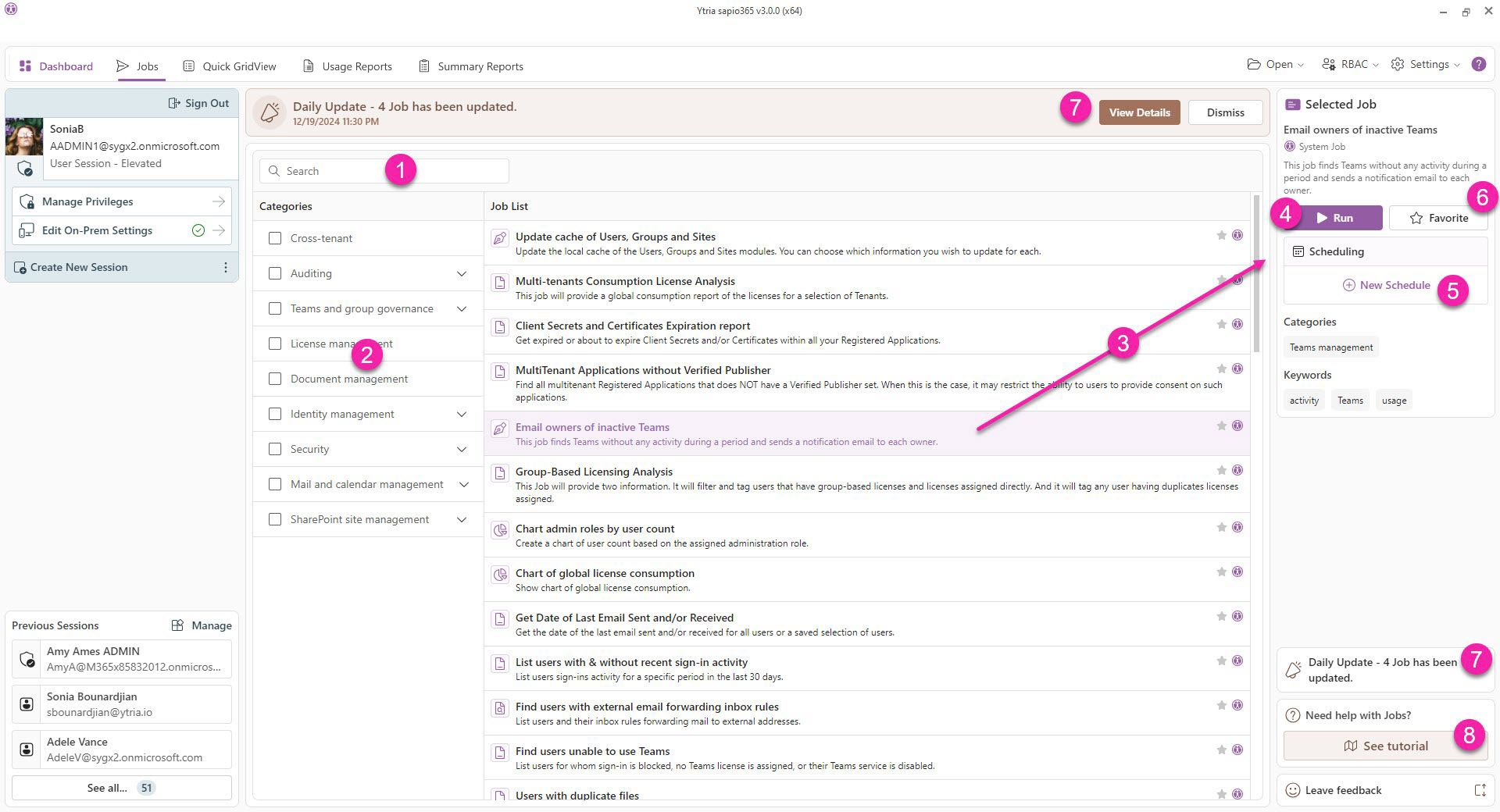Jobs
Save time with sapio365 automation
'Jobs' is a repository of automated reports and tasks that you can run or schedule to run.
Some Jobs require saving changes along the process flow and may not offer a preview of updated values. Ex. Job ‘Email owners of inactive Teams’.
Every feature in sapio365 can be automated. Jobs are automated reports or tasks created by Ytria, but you can create your own using Ytria automation.
Start typing here to search for Jobs using corresponding keywords.
Filter Jobs by adding checkmarks to categories. Unselect them all to restore all available jobs.
Select a Job and see its details on the right before you execute it.
Run the selected Job.
Schedule the selected Job to run at a specific date and time. This adds an event to the Windows Task Scheduler.
Set the Job as a favorite to see it in ‘My Jobs’.
Click to see the list of Jobs that have been published.
Watch a short video on Jobs. (see top of page)