Make changes to selected users
Update selected users, delete them, create or import new ones, reset passwords and more
Features in this section allow you to make changes to your user accounts in Entra or on the local Active Directory (hybrid tenants).
You will be able to create or bulk import new users, edit or update users from a file, delete users, set or remove users' managers, manage MFA states and default methods of users, reset passwords with or without one-time MFA, and revoke session tokens to require re-authentication into M365 applications.
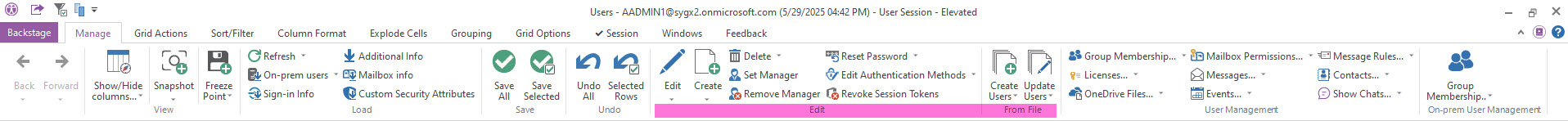
Preview your changes in the grid before you save them.
Once you click on "Apply" your changes will be flagged in the Status column with an icon (trash, pencil, star) and the updated values (department, title, etc) will be green as an added visual.
You can use a value filter on the status column to see which rows/accounts are marked for change.
Click Save or Save Selected after reviewing your changes,
Hybrid tenants
If you have a hybrid tenant, certain changes can be made in Entra or in the associated local Active Directory.
Remember to force sync and refresh the sapio365 grid to see the changes in your synced data.
![]() in the features below indicates that an on-prem option is available in the submenu of the button.
in the features below indicates that an on-prem option is available in the submenu of the button.
Button | Description |
|---|---|
Edit | |
Create | |
Delete | |
Set Manager | |
Remove Manager | |
Reset Password | |
Edit Authentication Methods | Enable or disable MFA, force re-registration or remove methods |
Revoke Session Tokens | |
Create Users | |
Update Users |
