Manage Users
Once you have retrieved a list of user accounts, you can do the following on the users you select:
Load more information for selected users
Make changes to selected users
Manage memberships, licenses and content of selected users
Manage on-prem group memberships of selected users (synced or on-prem)
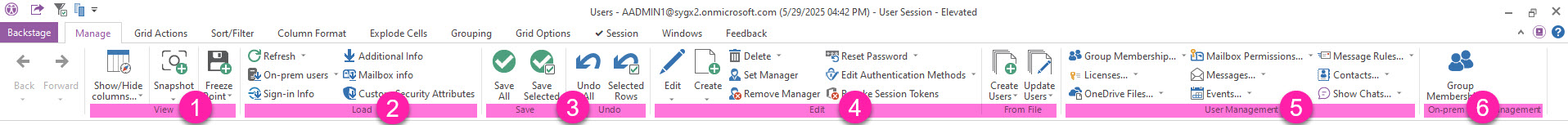
Sections
# | Section | |
|---|---|---|
1 | View | Show or hide property columns or save a Snapshot/Freeze Point. |
2 | Load | Refresh cached data or load more information for selected users. |
3 | Save/Undo | Save or remove applied changes (previews). |
4 | Edit/From File | Update selected users, delete them, create or import new ones, reset passwords and more. |
5 | User Management | |
6 | On-prem User Management | Retrieve and manage synced and on-prem users' group memberships. Available in hybrid tenants. |
