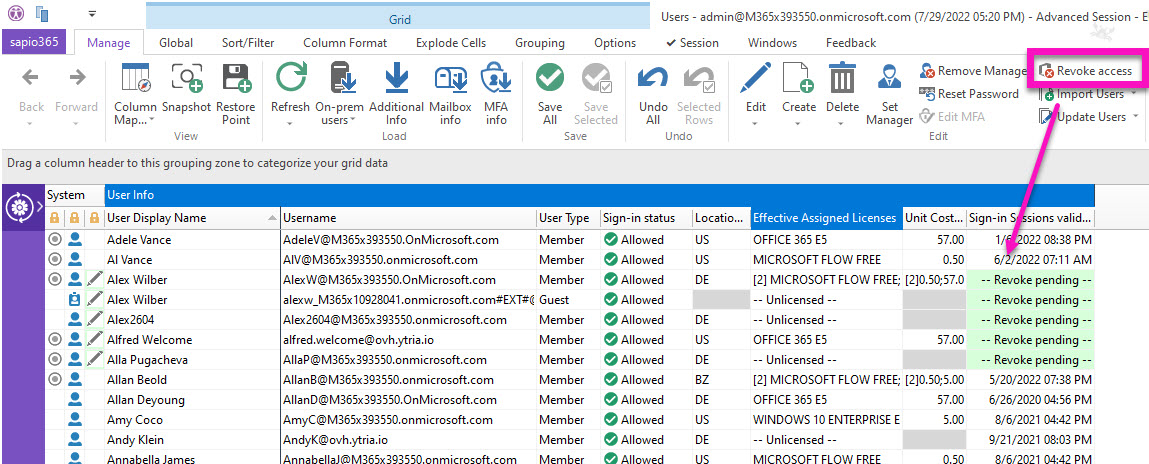Revoke access to all Microsoft 365 applications
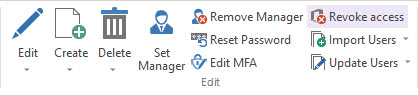
Revoke access to all Microsoft 365 applications for selected users.
Clicking on the 'Revoke Access' button will revoke session tokens for selected Azure AD users, signing them out of M365 sessions to force them to sign-in again. This may take up to 15 minutes to complete.
More information can be found in Microsoft's documentation on revoking sessions.
Select users.
Click ‘Revoke Access’.
Preview changes in the grid (green) before saving your changes.
Once the changes are saved, the 'Sign-in Sessions validity' date is reset to the date and time the revoking took place. You may need to refresh the grid data to see the new 'Sign-in Sessions validity' date.