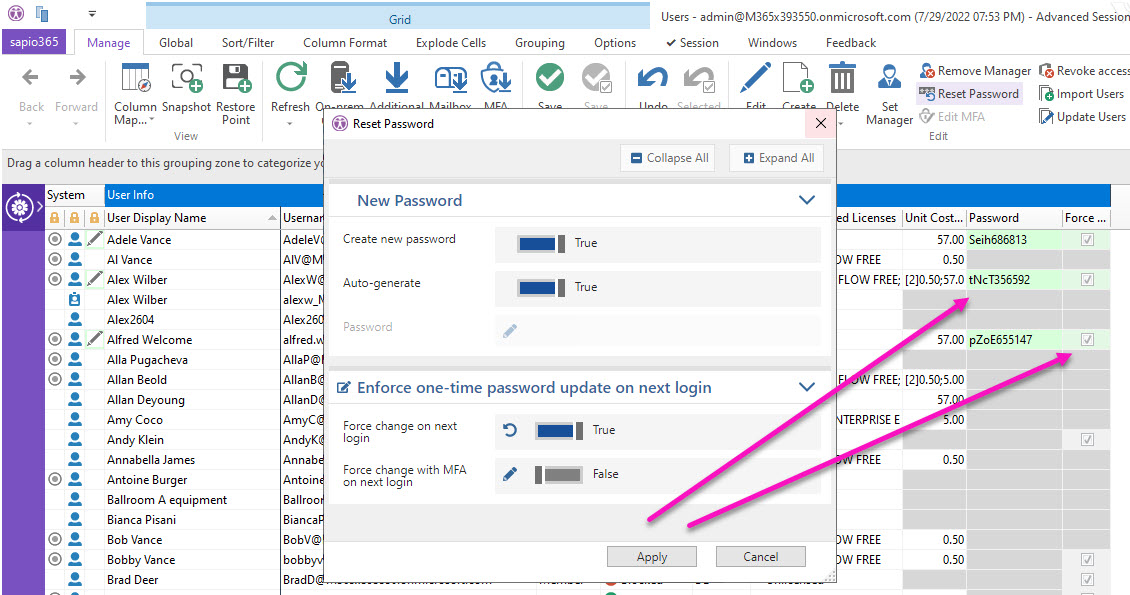Reset the password or enforce one-time MFA
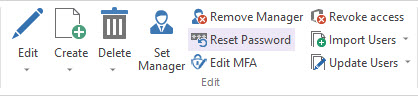
Select Microsoft 365 users and reset their passwords or force password change next time they login, or both.
You can set your own password which will applied for the selection or you can set a randomly-generated password.
Review changes and save passwords before saving. Passwords will disappear after saving.
After clicking on 'Apply', make sure to copy the passwords from the grid before saving because this is the only time you will see them.
The enforcement flags for password change will remain set for a user until the user changes their password.