National Cloud Deployments
sapio365 can connect to National Cloud Deployment environments like the Microsoft 365 Government - GCC environment. This GCC environment can only work if you use one of the Office 365 Government plans created by Microsoft.
By default, sapio365 cannot connect to these GCC environments. You will need a specific sapio365 license to get access to the National Cloud Setup option.
Please contact the Ytria Sales team (customer@ytria.com) if you need access to the option.
If your sapio365 license has the ability, you will need to enable one of the two following options in the Preferences panel to connect to the specific GCC environment:
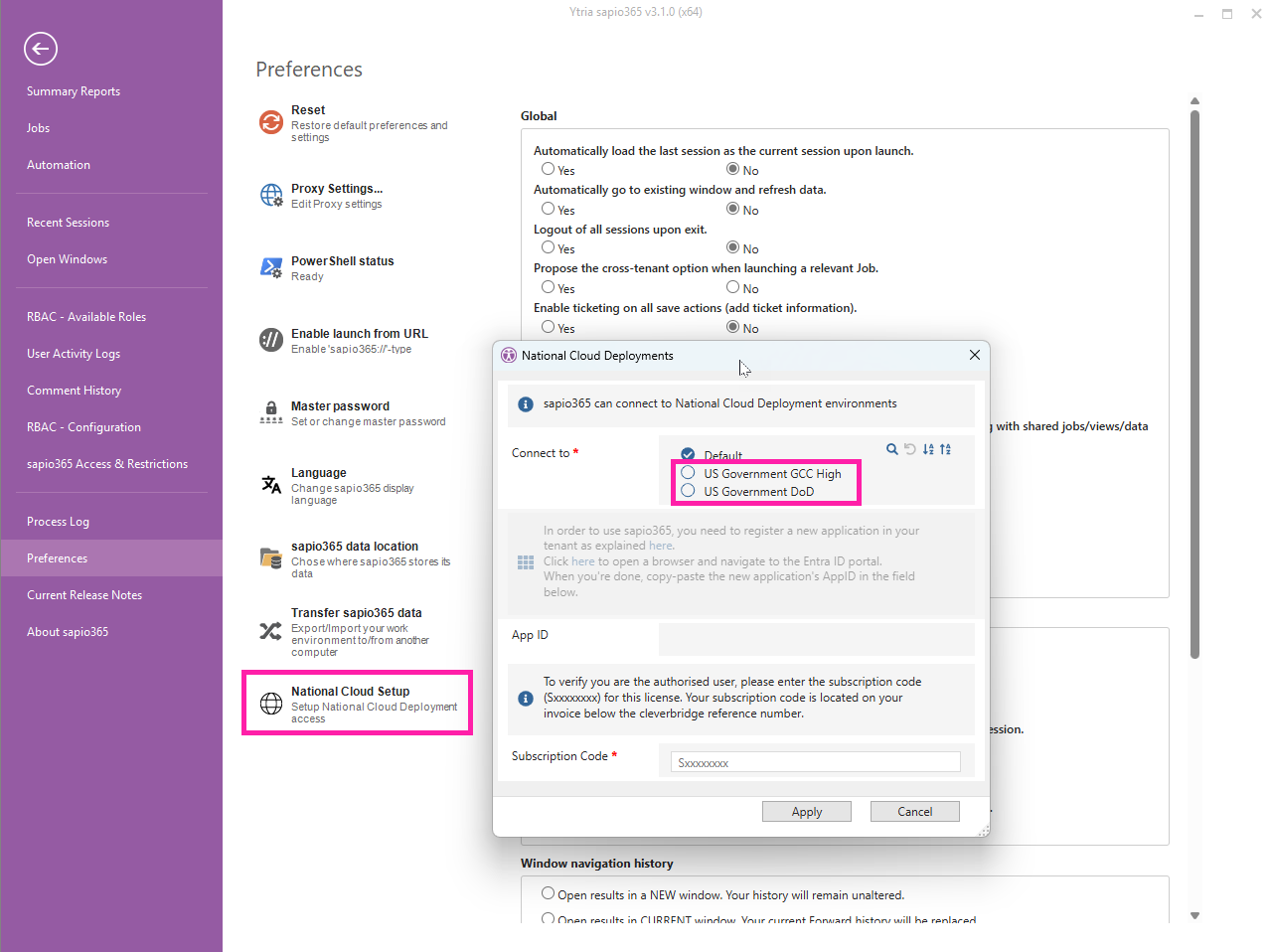
sapio365 uses a public application that has been created on Ytria’s tenant. This application is invisible and cannot be used in a GCC environment. A specific application will need to be created directly in the tenant's Microsoft Azure Entra ID. To do so, go to “App Registrations” and use the button “Add” to register a new application.
You will need to provide a name and define who can use this application. The redirect URI must be set to “Public client/native” with the value “http://localhost:33366”.
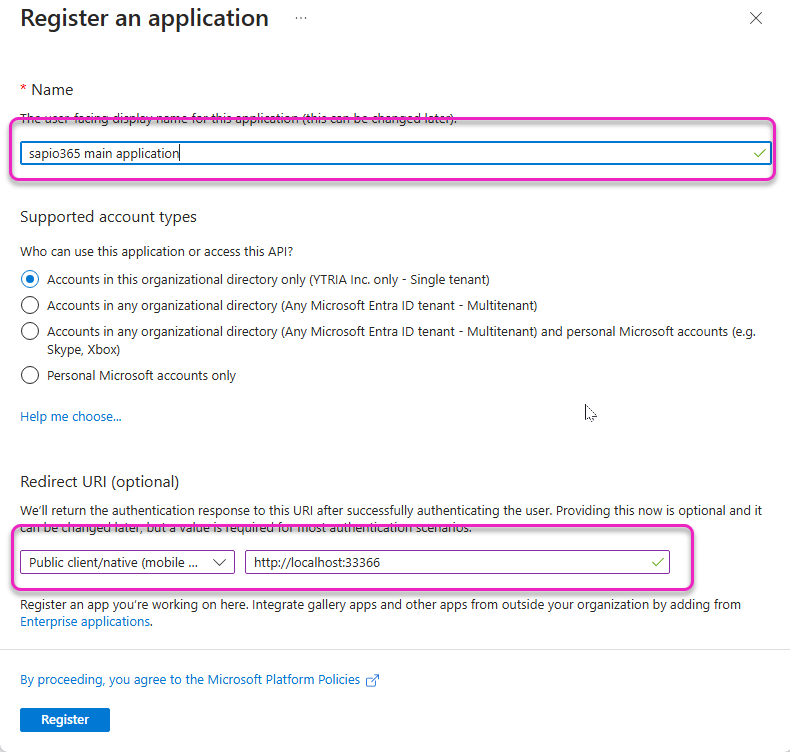
Once created, you will be able to set the required API permissions by going directly to the “Manifest” and changing the attribute “requiredResourceAccess”:
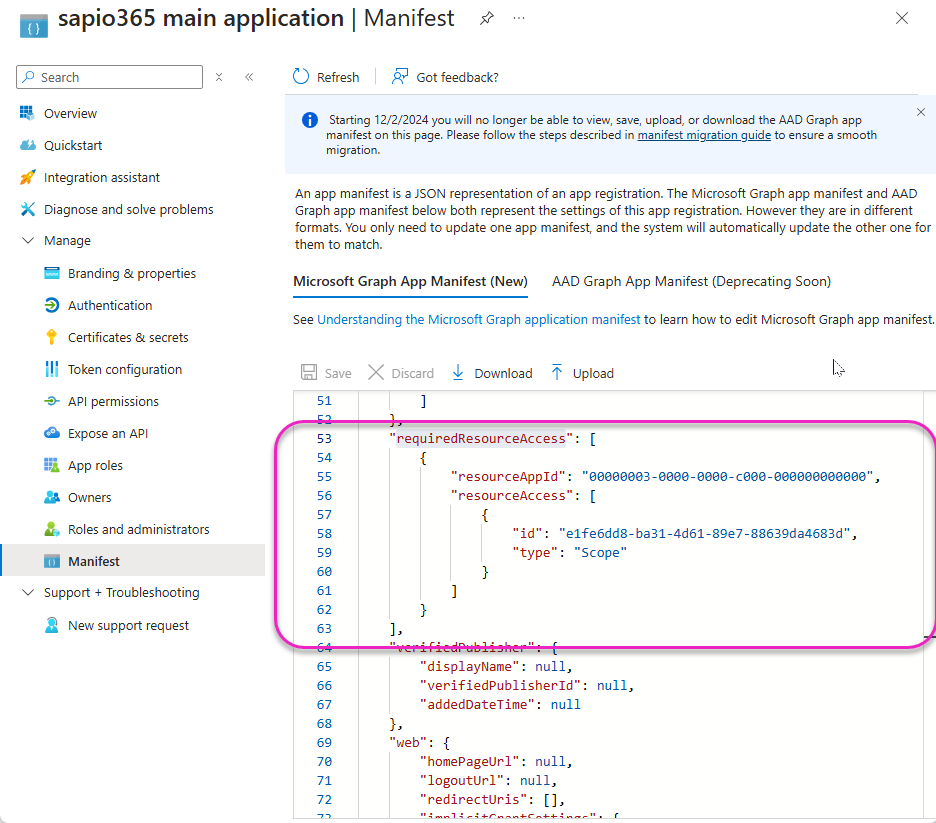
Replace the entire attribute “requiredResourceAccess” with the following and save the application:
These IDs correspond to the permissions used by the sapio365 application.
Note that the following 2 permissions have been omitted as they are not available in a National Cloud Deployment:
DelegatedAdminRelationship.Read.All
InformationProtectionPolicy.Read
"requiredResourceAccess": [
{
"resourceAppId": "00000003-0000-0000-c000-000000000000",
"resourceAccess": [
{
"id": "d01b97e9-cbc0-49fe-810a-750afd5527a3",
"type": "Scope"
},
{
"id": "9ff7295e-131b-4d94-90e1-69fde507ac11",
"type": "Scope"
},
{
"id": "7427e0e9-2fba-42fe-b0c0-848c9e6a8182",
"type": "Scope"
},
{
"id": "572fea84-0151-49b2-9301-11cb16974376",
"type": "Scope"
},
{
"id": "e4c9e354-4dc5-45b8-9e7c-e1393b0b1a20",
"type": "Scope"
},
{
"id": "818c620a-27a9-40bd-a6a5-d96f7d610b4b",
"type": "Scope"
},
{
"id": "02e97553-ed7b-43d0-ab3c-f8bace0d040c",
"type": "Scope"
},
{
"id": "c5ddf11b-c114-4886-8558-8a4e557cd52b",
"type": "Scope"
},
{
"id": "afb6c84b-06be-49af-80bb-8f3f77004eab",
"type": "Scope"
},
{
"id": "12466101-c9b8-439a-8589-dd09ee67e8e9",
"type": "Scope"
},
{
"id": "a367ab51-6b49-43bf-a716-a1fb06d2a174",
"type": "Scope"
},
{
"id": "5df07973-7d5d-46ed-9847-1271055cbd51",
"type": "Scope"
},
{
"id": "e1fe6dd8-ba31-4d61-89e7-88639da4683d",
"type": "Scope"
},
{
"id": "204e0828-b5ca-4ad8-b9f3-f32a958e7cc4",
"type": "Scope"
},
{
"id": "4e46008b-f24c-477d-8fff-7bb4ec7aafe0",
"type": "Scope"
},
{
"id": "c5366453-9fb0-48a5-a156-24f0c49a4b84",
"type": "Scope"
},
{
"id": "0e263e50-5827-48a4-b97c-d940288653c7",
"type": "Scope"
},
{
"id": "e383f46e-2787-4529-855e-0e479a3ffac0",
"type": "Scope"
},
{
"id": "863451e7-0667-486c-a5d6-d135439485f0",
"type": "Scope"
},
{
"id": "37f7f235-527c-4136-accd-4a02d197296e",
"type": "Scope"
},
{
"id": "f6a3db3e-f7e8-4ed2-a414-557c8c9830be",
"type": "Scope"
},
{
"id": "5a54b8b3-347c-476d-8f8e-42d5c7424d29",
"type": "Scope"
},
{
"id": "bdfbf15f-ee85-4955-8675-146e8e5296b5",
"type": "Scope"
},
{
"id": "951183d1-1a61-466f-a6d1-1fde911bfd95",
"type": "Scope"
},
{
"id": "101147cf-4178-4455-9d58-02b5c164e759",
"type": "Scope"
},
{
"id": "cc83893a-e232-4723-b5af-bd0b01bcfe65",
"type": "Scope"
},
{
"id": "d649fb7c-72b4-4eec-b2b4-b15acf79e378",
"type": "Scope"
},
{
"id": "39d65650-9d3e-4223-80db-a335590d027e",
"type": "Scope"
},
{
"id": "0c3e411a-ce45-4cd1-8f30-f99a3efa7b11",
"type": "Scope"
},
{
"id": "767156cb-16ae-4d10-8f8b-41b657c8c8c8",
"type": "Scope"
},
{
"id": "7825d5d6-6049-4ce7-bdf6-3b8d53f4bcd0",
"type": "Scope"
},
{
"id": "cdcdac3a-fd45-410d-83ef-554db620e5c7",
"type": "Scope"
},
{
"id": "81594d25-e88e-49cf-ac8c-fecbff49f994",
"type": "Scope"
},
{
"id": "f81125ac-d3b7-4573-a3b2-7099cc39df9e",
"type": "Scope"
},
{
"id": "08432d1b-5911-483c-86df-7980af5cdee0",
"type": "Scope"
},
{
"id": "7e823077-d88e-468f-a337-e18f1f0e6c7c",
"type": "Scope"
},
{
"id": "b955410e-7715-4a88-a940-dfd551018df3",
"type": "Scope"
},
{
"id": "7ee7473e-bd4b-4c9f-987c-bd58481f5fa2",
"type": "Scope"
},
{
"id": "b7887744-6746-4312-813d-72daeaee7e2d",
"type": "Scope"
},
{
"id": "06dbc45d-6708-4ef0-a797-f797ee68bf4b",
"type": "Scope"
},
{
"id": "8f44f93d-ecef-46ae-a9bf-338508d44d6b",
"type": "Scope"
},
{
"id": "8c026be3-8e26-4774-9372-8d5d6f21daff",
"type": "Scope"
},
{
"id": "eb0788c2-6d4e-4658-8c9e-c0fb8053f03d",
"type": "Scope"
}
]
},
{
"resourceAppId": "797f4846-ba00-4fd7-ba43-dac1f8f63013",
"resourceAccess": [
{
"id": "41094075-9dad-400e-a0bd-54e686782033",
"type": "Scope"
}
]
}
],Once saved, if you go to the “API permissions”, you will see 43 Microsoft Graph permissions and 1 Azure Service Management permission for which you can grant admin consent:
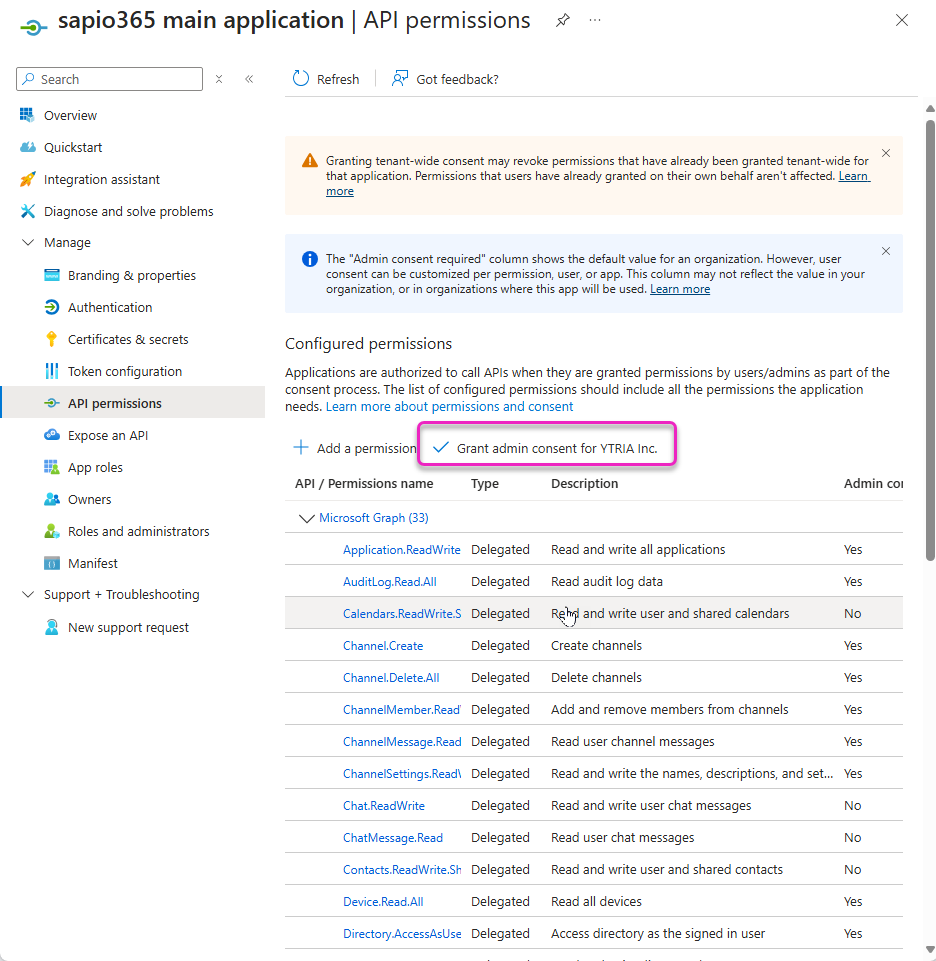
These are the permissions required by sapio365 to operate normally.
You can choose to remove some of these permissions, noting that any action related to these removed permissions will no longer work in sapio365.
Azure Key Vault (optional)
If you wish to enable the use of the Azure Key Vault as an alternative to securely store collaboration access data for your tenant, you will need to add the following Azure Key Vault permission ‘user_impersonation’.
This permission can also be added in the manifest:
{
"resourceAppId": "cfa8b339-82a2-471a-a3c9-0fc0be7a4093",
"resourceAccess": [
{
"id": "f53da476-18e3-4152-8e01-aec403e6edc0",
"type": "Scope"
}
]
}The last step will be to copy the “Application (client) ID” from the “Overview”:
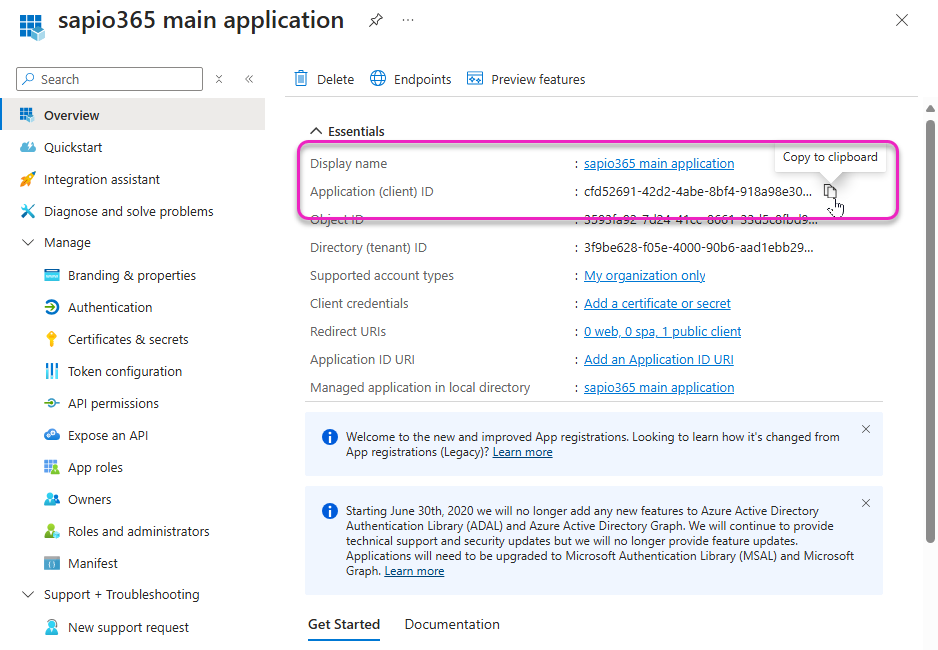
And paste it back into the dialogue in sapio365:
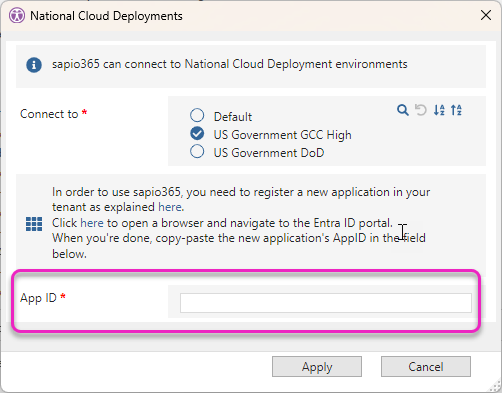
Once your settings are applied, you can open a session to your GCC environment using sapio365.
