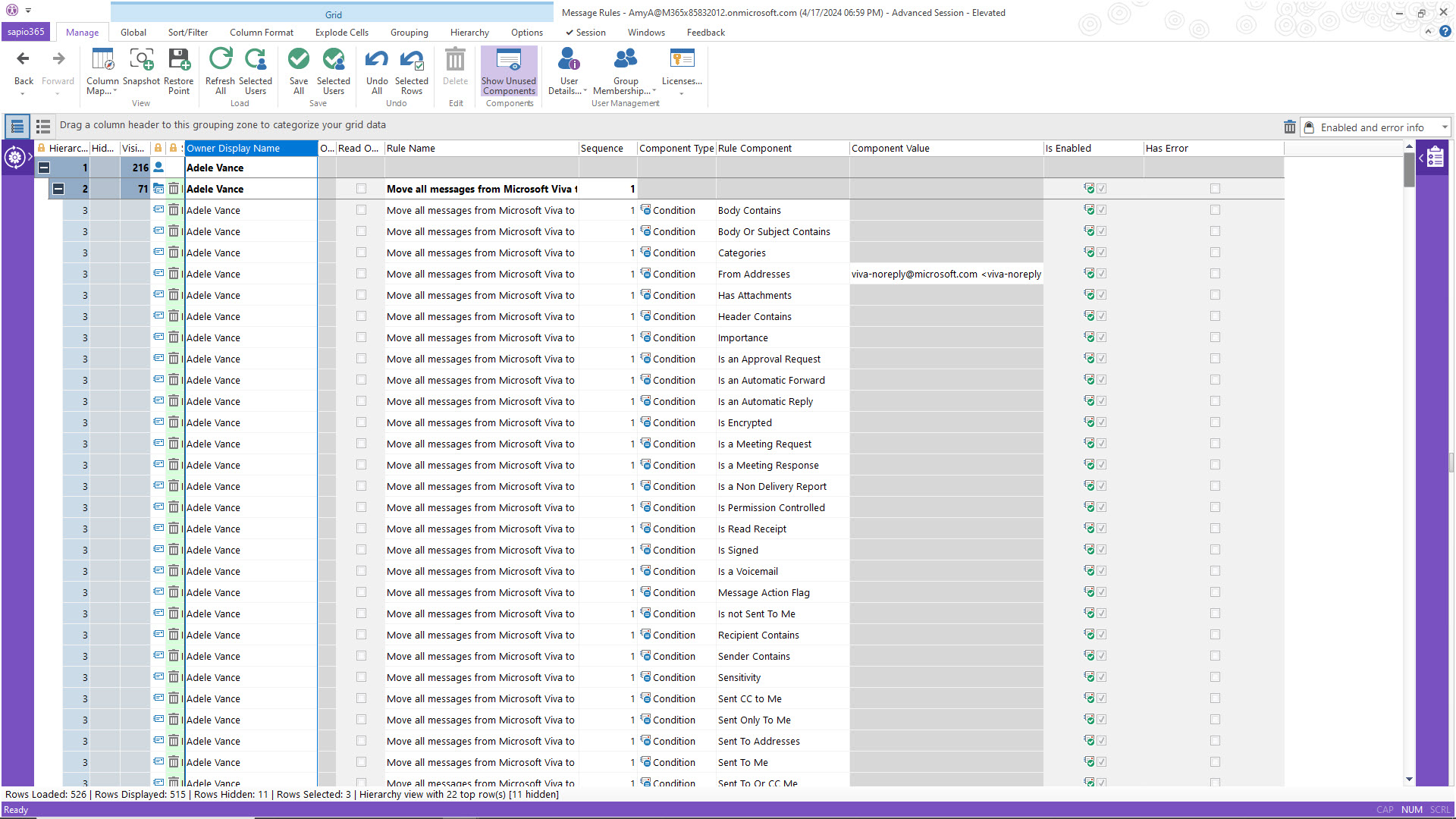Retrieve and remove inbox rules
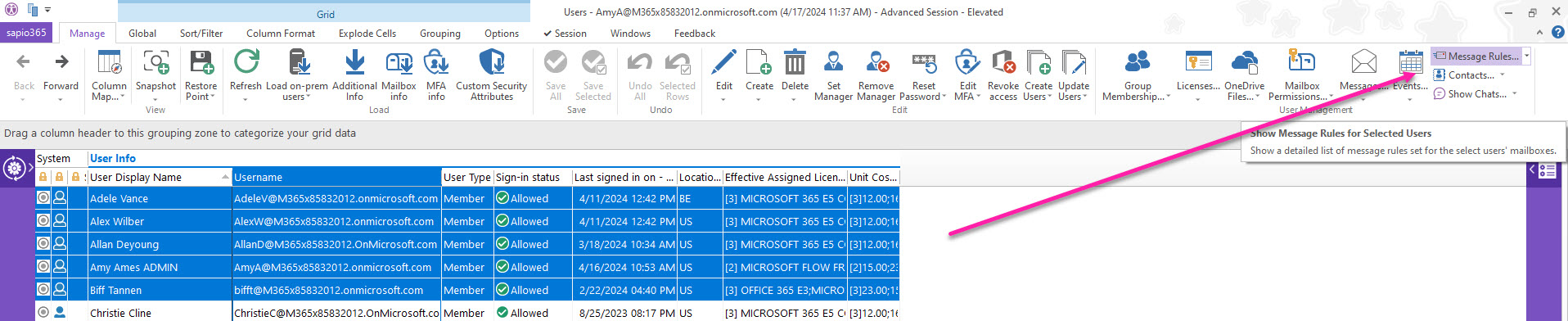
From the Users window, select mailboxes and retrieve their inbox rules by clicking on the ‘Message Rules’ button.
Get Message Rules from selected mailboxes
See selected users' inbox rules and their components including conditions, exceptions and actions.
Due to Microsoft Graph API limitations, rules that are indicated as 'Read-only' will appear empty.
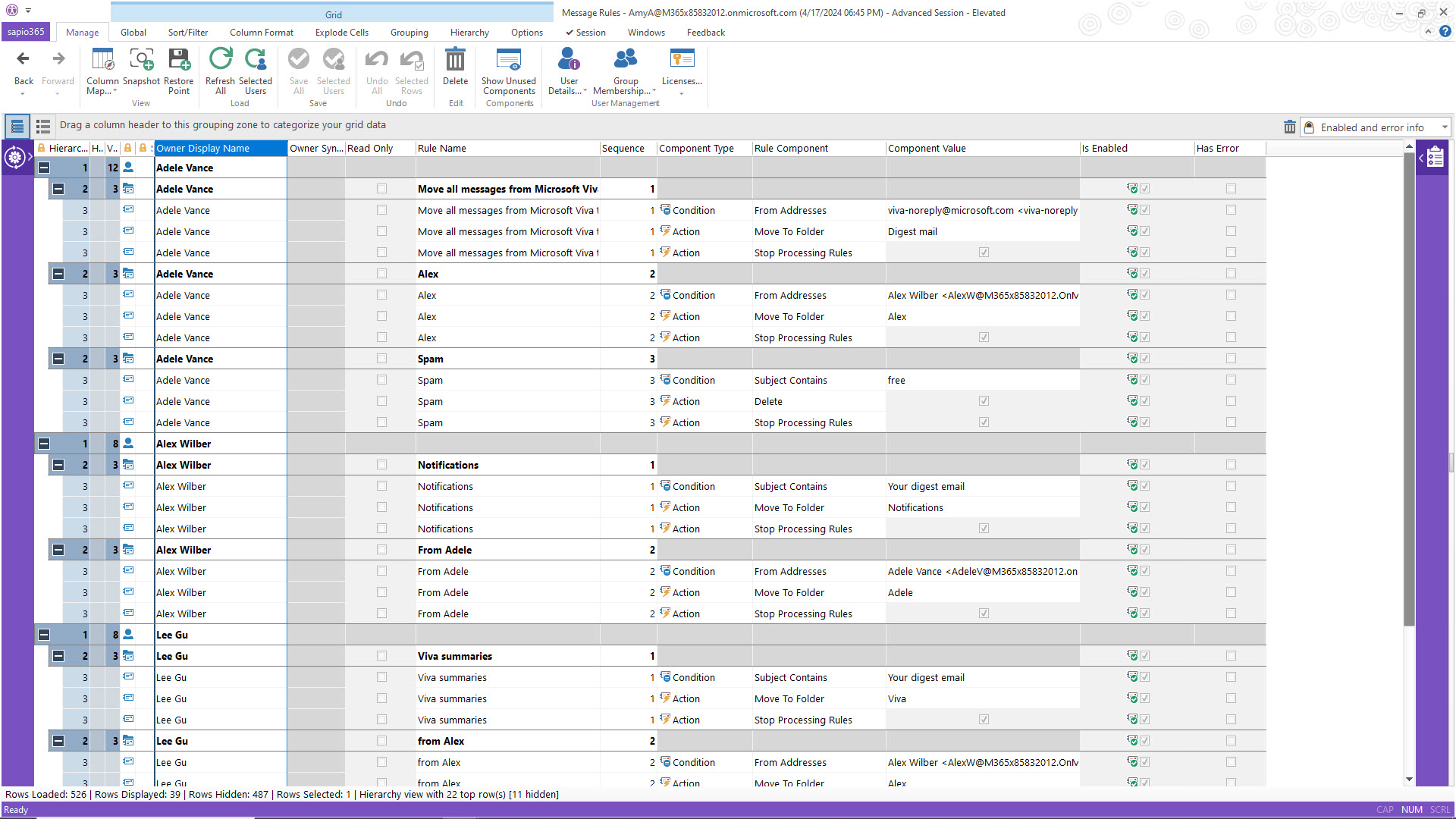
Delete inbox rules
Select a rule or any of its components
Click ‘Delete’ button. The rule and all its components will be marked for deletion.
Review and save.
'Read-only' rules cannot be deleted with Graph API (sapio365).
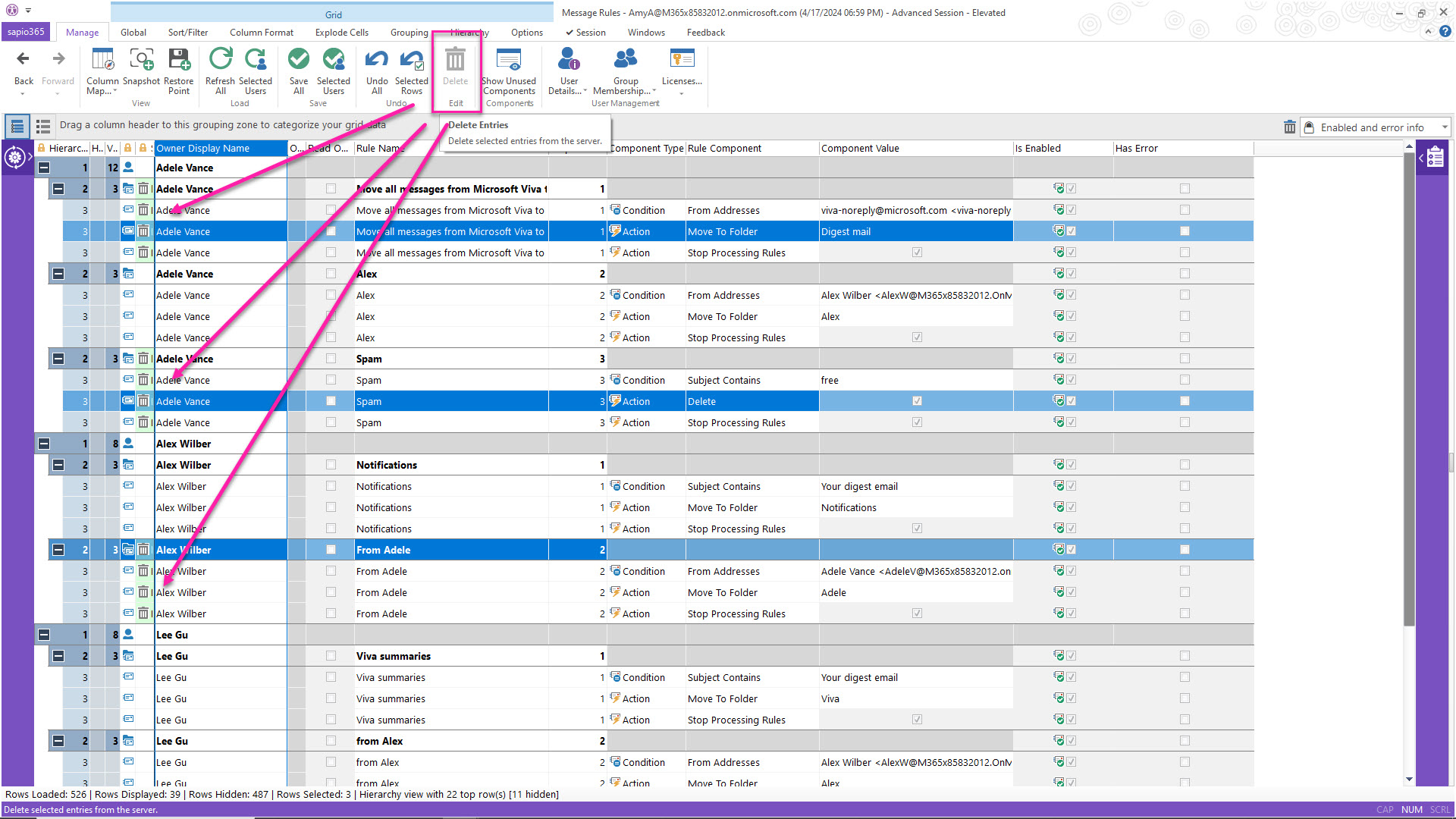
Show Unused Components
Every available inbox components has a column property in sapio365 even if it’s not set. These null value components are hidden by default.
To see these, click on the ‘Show Unused Components’ button.