Troubleshoot Exchange Online PowerShell 3.7.0 & 3.7.1 issue
If you are seeing an error when loading mailbox information or other sapio365 features that rely on Exchange Online PowerShell, this page offers a possible solution.
On the date this page was published, there was a known bug with the newest versions 3.7.1 and 3.7.0 of the ExchangeOnlineManagement PowerShell module. Having one of these versions installed means that you will get errors displayed whenever you try to access any mailbox-related information, including mailbox delegation and permissions. The rest of sapio365’s functionality is unaffected.
If you have either of these versions installed, you must uninstall it and install the last functional version 3.6.0 if it is not already present.
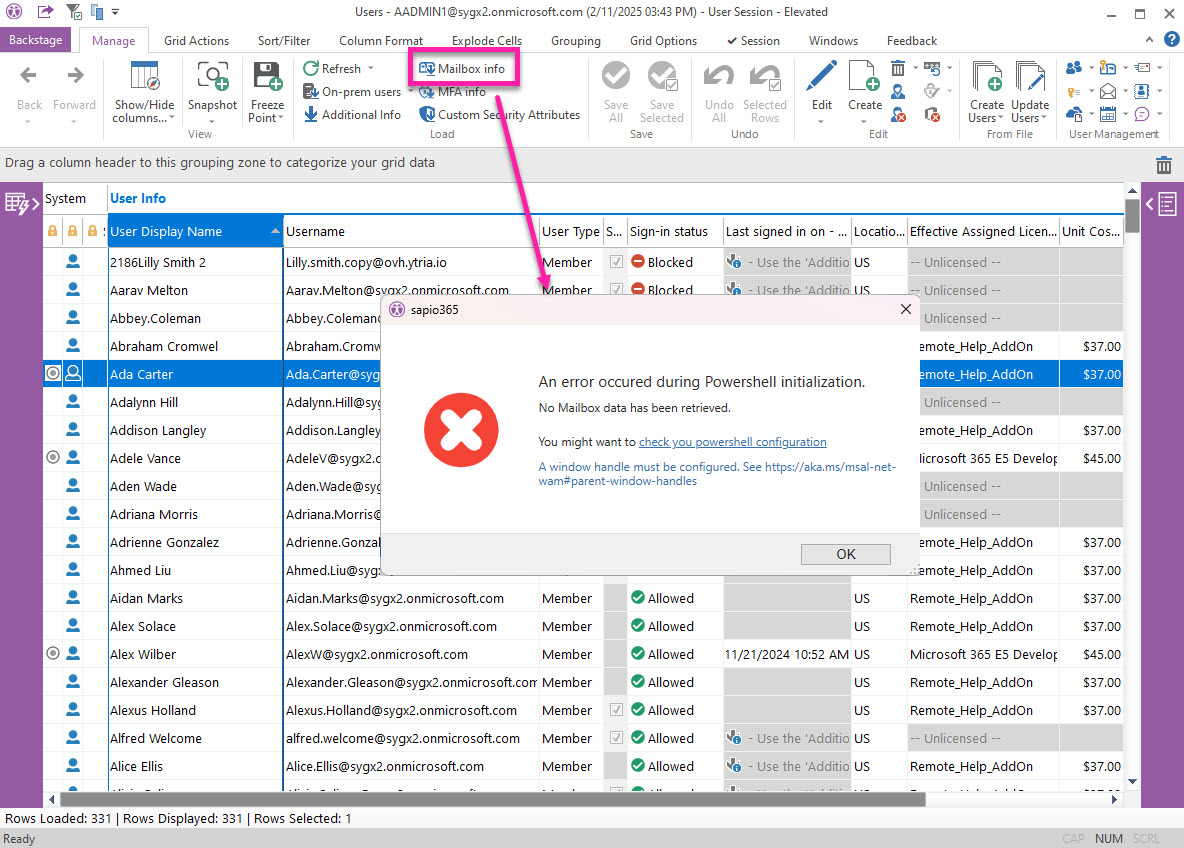
1 - Check the situation
Verify your current version installed.
Option A: Look at PowerShell status in sapio365
Go to the Backstage → Preferences → PowerShell status.
Option B: Run PowerShell command to list installed PowerShell modules
Get-Module -ListAvailable -Name 'ExchangeOnlineManagement'2 - Close sapio365 & uninstall the buggy version
Uninstall version 3.7.0 ExchangeOnlineManagement PowerShell module
Uninstall-Module ExchangeOnlineManagement -RequiredVersion 3.7.0 -Force -VerboseUninstall version 3.7.1 ExchangeOnlineManagement PowerShell module
Uninstall-Module ExchangeOnlineManagement -RequiredVersion 3.7.1 -Force -Verbose3 - Install the good version
Option A: Launch sapio365 version 3.0.1 or later.
Option B: Run PowerShell to install the correct version.
Install-Module -Name ExchangeOnlineManagement -AllowClobber -Force -Scope CurrentUser -ErrorAction Stop -RequiredVersion 3.6.0