Troubleshoot 'Warning: Please update sapio365' Cosmos DB message
New developments in sapio365 sometimes require an update to the structure of Cosmos DB and a subsequent migration of your Cosmos DB data to the newer database version.
The warning message in the image below may be a result of a corrupted local database or an absent one (new installation).
If you’re connected to Cosmos DB and you see the following message upon (a) launch, or (b) in the RBAC and sapio365 Access & Restrictions sections, the steps that follow will fix the situation. For security reasons, sapio365 RBAC roles are unavailable for EVERYONE until compatibility between Cosmos DB and sapio365 is achieved.
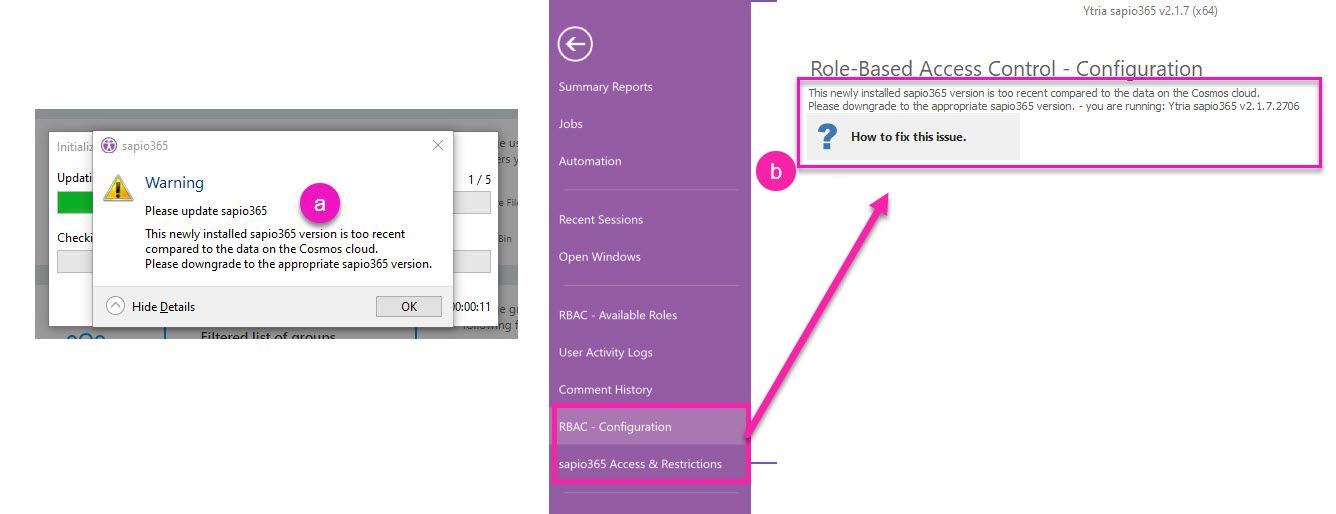
Solution
You must be a Microsoft 365 global admin or a General Manager (sapio365)—assigned in sapio365 Access & Restrictions section—to trigger a migration of Cosmos DB data.
Make sure you are using an Advanced session.
1 - If you already updated sapio365, download an earlier version of sapio365 (the one you last used) to create a local database which can then be migrated upon updating sapio365. You can download it from one of the links below:
2 - Launch the downloaded sapio365 application. It may take a while to build the older version of the local database depending on the volume of RBAC data, shared Comments and User Activity Logs. Once it’s completed, exit the application
3 - Launch the latest sapio365 application. You will still see the same error. Exit the sapio365 application.
4 - Re-launch the latest sapio365 application. This will trigger the data migration. The error message will be gone. You can then delete the older version sapio365 application.
Users with RBAC roles will now be able to use the latest version of sapio365 within their configured scopes and actions.
