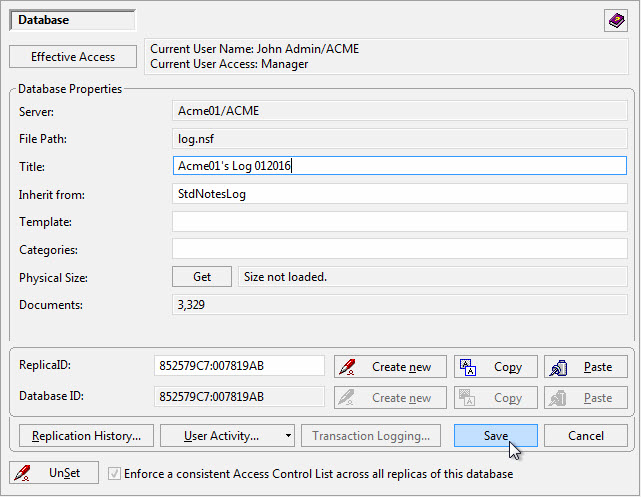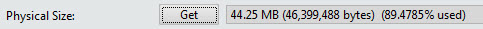Database Properties
Database Properties
scanEZ displays general properties for the opened database which are available in the right panel when the database is selected in the Selection Tree.
Some of these properties can be edited.
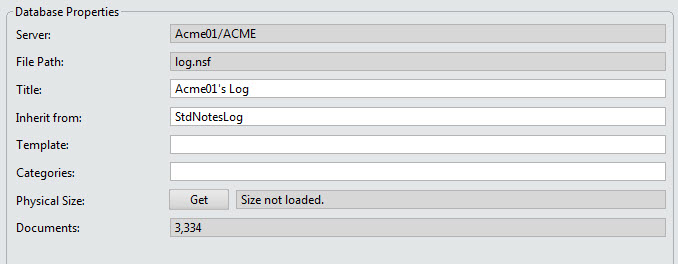
| Server | Server where the database is located (this will be empty if the database is local). |
| File Path | Path where the database is located. |
| Title (editable) | Title of the database. |
| Inherited from (editable) | Template from which the design is inherited. |
| Template (editable) | Name of the template (if the database is a template). |
| Categories (editable) | Categories under which this database is listed in the Database Catalog. |
| Physical Size | Same information as found in the IBM Notes client's Database info tab. |
| Documents | Number of documents in the database. |
| NOTE | By default the Database Physical Size is not loaded. To display this information click on the Get button.
|
|---|
You must click the Save or Cancel button to commit or undo your changes.