Quick Retrieve Contents of View or Folder
The Quick Retrieve Contents of View or Folder option is scanEZ lets you gather a selection of documents from a view or folder of your choice. Since this feature makes use of the existing view or folder index, no documents need to be loaded. This makes the Quick Retrieve Contents of View or Folder a good choice when performance is a key consideration.
| NOTE | This feature was called "Search the Contents of a View or Folder" prior to the scanEZ 8.5. release. |
|---|
To perform a Quick Retrieve Contents of a View or a Folder operation, simply select the View of the Folder you wish to search and select where you want to place the search results.
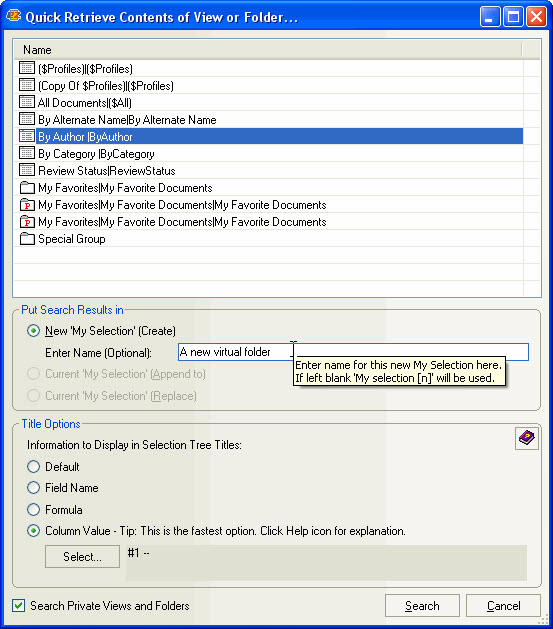
Put Search Results in
You can choose where to display the results of your search. You have the following radio button options:
- New 'My Selection': If this is checked, a new 'My Selection' virtual folder will be created, containing the result of your UNID search. You have the option of entering a name for the virtual folder (if left blank, the default 'MySelection#' naming scheme will be used).
- Current 'My Selection' (append to): If this is checked, your search results will be added to the current 'My Selection' virtual folder. This option is only available when there is already a 'My Selection' folder active in your scanEZ session.
- Current 'My Selection' (replace): If this is checked, your search results will be added to the current 'My Selection' virtual folder replacing the original content of the folder. This option is only available when there is already a 'My Selection' folder active in your scanEZ session.
| NOTE | For more information about where the search results will be placed, see Search Overview and My Selection. |
|---|
| NOTE | Although the Title Options available in Quick Retrieve Contents of View or Folder are the same as those offered extensively throughout scanEZ, there are a few special considerations for a titles with this feature: |
|---|
