Search - Overview
With scanEZ you have a number of search options available to help you find what you're looking for in a database.
| Search Type | Description |
|---|---|
| Search by UNID | Search the database for the specified UNID. |
| Search by NoteID | Search the database for the specified NoteID. |
| Search by NoteID Range | Search the database for all Notes in the specified range. |
| Search Design Element by Title | Search the design elements for the specified title. |
| Search by Formula | Search the database for all documents matching the specified formula. |
| Quick Retrieve Contents of View or Folder | Lets you select a view or folder and place its contents in a My Selection folder. This feature does not require any document loading (it uses the existing view index) so it is a good way to efficiently gather large selection of documents. |
| Search using Full Text | Full text search the database for all documents matching the specified text. |
| Extensive Search by Note Class | Lets you perform searches for multiple class-types all in one go, with the results of each type placed in individual My Selection folders. |
My Selection
Every search dialogs provide you with the following options to select where to put the search results :
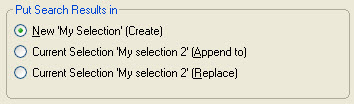
| New 'My Selection' | Creates a new My Selection category with all the results of the search. |
| Current Selection 'My Selection name' (Append to) | Appends the results of the search to the current My Selection. |
| Current Selection 'My Selection name' (Replace) | Replaces the current selection with the results of the search. |
| NOTE | See My Selection for more information on these virtual folders. |
|---|
Title Options for search results
Most of the search options in scanEZ offer the option of customizing the titles of search results. Click here to read more about this feature.
