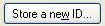'Sign Using' tab
In this tab you can choose the ID you want to sign the design elements with; change or get more information about stored signature IDs; and delete stored IDs. The following options are available : Sign using a stored ID file, Sign using another ID, and Sign using current ID.
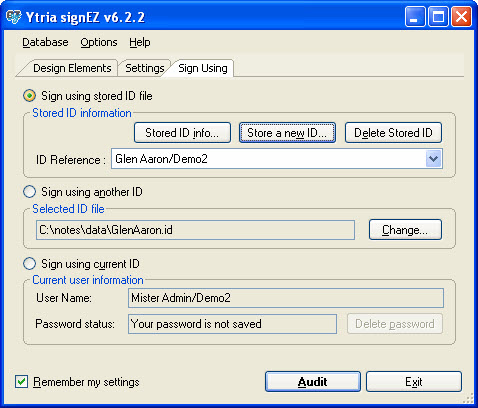
| TIP | The selection you make in this tab impacts the auditing process as well as the signing process. |
|---|
| TIP | Use the |
|---|
| NOTE | When signing a local database using a stored ID file or another ID file, the Modified By field of each signed elements will contain the current ID's username and not the selected ID's username. |
|---|