Sign action
With signEZ, it's simple to sign any number of design elements at the same time. To do this you just need to go to the Settings tab, select Sign as your action, and follow the steps below: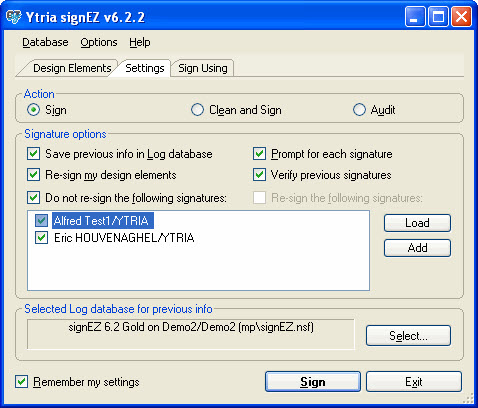
How to use signEZ's Sign function:
| Step | Tab | Action |
1 | Design Elements tab | Select the design elements in which you want to work on |
2 | Settings tab | Select the Sign action |
3 | Settings tab | Choose the Signature Options you want to apply |
4 | Sign Using tab | Choose the ID you want to use |
5 | Settings tab | Click Sign |
| TIP | Check Remember my settings to save your options in the signEZ database. |
|---|
