Settings tab
In this tab, you can select the action you'd like to perform with signEZ and then set options for your chosen action.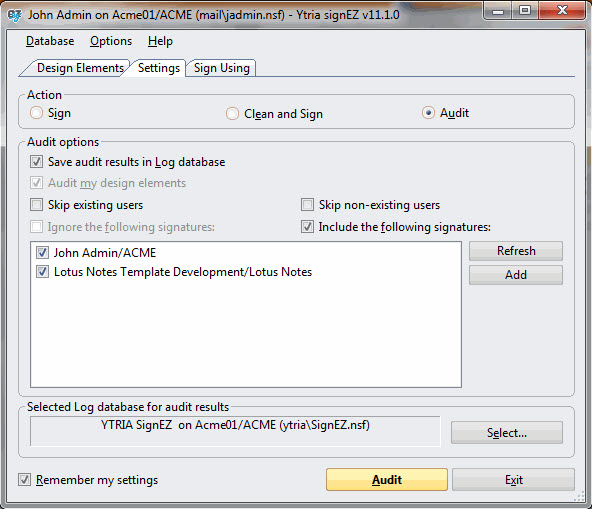
Actions
You can choose one of the following radio buttons in the Action sub-section of the Settings tab:
| Sign | Sign with selected ID |
| Clean and Sign | Clean the previous editor list ($UpdatedBy) and sign elements with selected ID |
| Audit | Audit signatures |
| NOTE | When you change actions in the Settings tab, the name of the 'action button' at the bottom of the signEZ screen will also change. So if you, for instance, choose the 'Clean and Sign' action you will see a Clean and Sign button to the left of the Exit button. |
|---|
Options
| Signature options | Options related to the Sign and Clean and Sign actions |
| Audit options | Options related to the Audit action |
| NOTE | The options available in the Settings tab are contextual and will change based on the action radio button you have selected. |
|---|
| TIP | Check Remember my settings to save your options in the signEZ database. |
|---|
