Store a new ID
How to store a new ID
- In the Sign Using tab, select Sign using stored ID file.
- Click the Store a new ID button, and enter a new ID into the signEZ database.
- After selecting the ID file, you have the option of encrypting the ID's password with a Notes encryption key that you can create and e-mail to anyone that you want to allow access to your Stored ID file. Alternatively, if you leave the field empty signEZ will encrypt the password using an algorithm based on AES encryption.
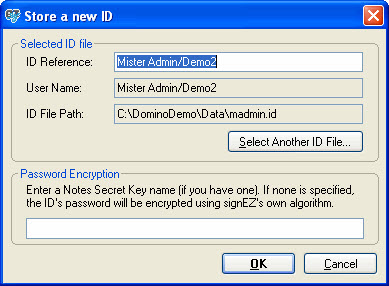
Once you click OK, the ID will be stored in the signEZ database and the Stored ID Information dialog box will appear so you can configure access for this ID. (See Stored ID Information dialog for more information)
| NOTE | The stored ID must have access to the signEZ database, and must be cross certified where necessary. Please be aware that the Notes security layer still applies in signEZ. |
|---|
