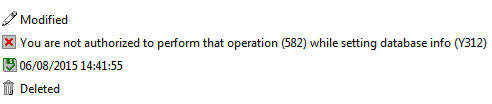The Roles Grid in aclEZ
The Roles Panel
The Roles panel shows all the roles present in the databases selected in the Databases Panel.
When you select an entry in the Main Grid the associated name will be added to the Roles panel grid as a column. This will indicate if a given role is enabled for the name with a checkbox. If the box is checked, the role is enabled. If it is unchecked, it is disabled.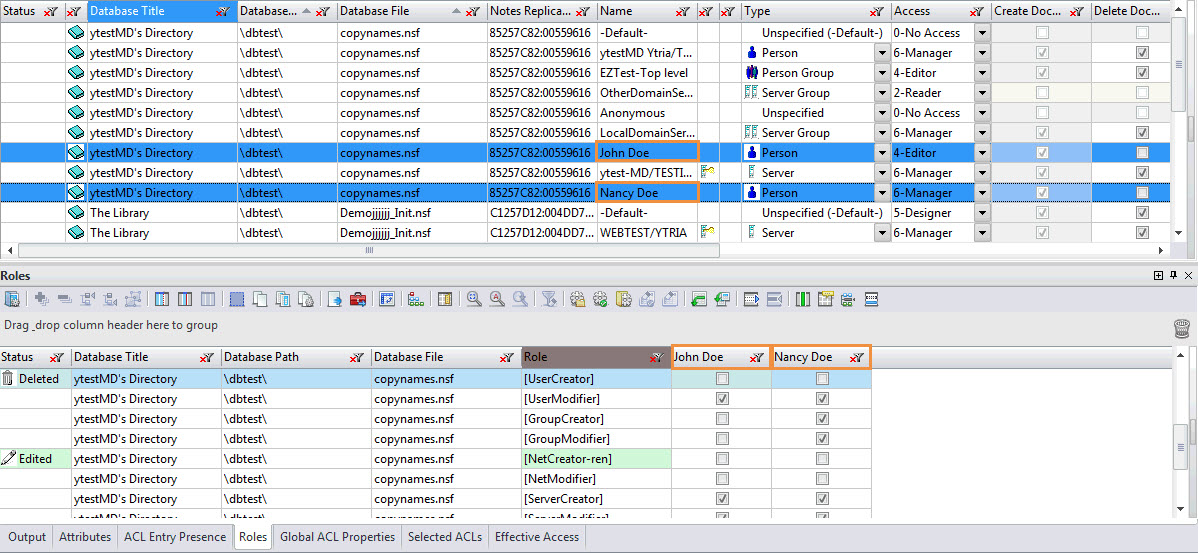
Grid right-click options - Tools and Columns
- New Role(s): This opens a dialog box where you can define a new role or new roles.
- Rename Role(s): This opens a dialog box where you can rename a role or several roles.
- Delete Role(s): This command lets you delete the selected roles.
- Enable roles for all available entries: Enabled currently selected roles on all available names shown in the Roles panel.
- Uncheck All Roles On Selected Rows: Disables currently selected roles on all available names shown in the Roles panel.
- Uncheck Databases For Selected Entries: This command will remove a selected database from the ACL grid and the Roles panel.
- Uncheck Databases For Entries Not Selected: This command will remove the non-selected database(s) from the ACL grid and the Roles panel.
More information about Grid Tools and Options is here.
The Roles grid includes the following columns:
Default Enabled | Detail | |
| Status | * | This field will stay empty unless you make any change like modify, delete, save ... |
Default Enabled | Detail | |
| Database Title | * | Displays the name of the Domino database. |
| Database Path | * | Path of the Domino database. The root correspond to the notes data directory. |
| Database File | * | Displays the database's file name (e.g: names.nsf). |
| Server | Domino Server Name. | |
Default Enabled | Detail | |
| Role | * | Displays the name of a role. Whenever a database has no roles defined, you will see 'No Role Defined' under this column. |
Default Enabled | Detail | |
| Selected Main Grid Columns | Enable when selected in the Main Grid. | Add one column per ACL Name selected. |
More information about Grid Columns is here.