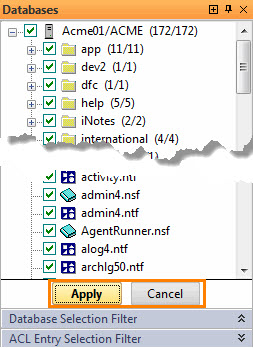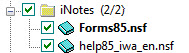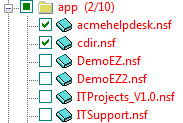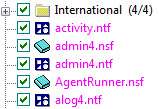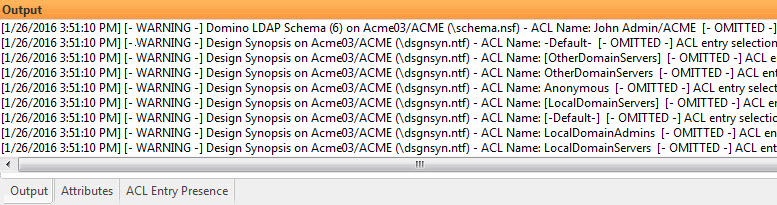Databases Panel in aclEZ
The Database Panel
The Databases Panel will display databases contained on a server.
Depending of how our software has been launched, it could be fully load, partially load or only loads a selection of folders.
The ACL information for any selected databases will be loaded and displayed in the Main Grid.
To load all databases on the server, click the checkbox next to the server name at the top of the selection tree.
This panel also supports docking.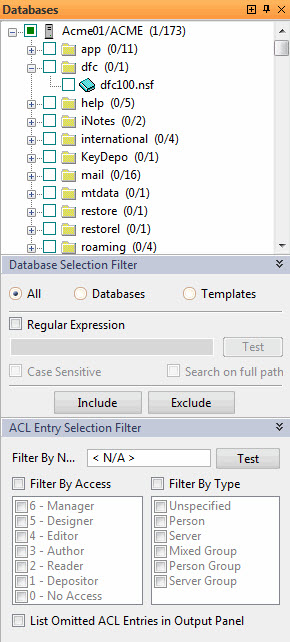
The Databases Panel
Color code:
|
| NOTE | To customize the Databases Panel display, click on the menu: Options > Customize Database Files Display. You can find more information about this feature on this page. |
|---|
Database Selection Filter
The Database Selection Filter helps you select which databases will be checked in the tree.
See this page form more information.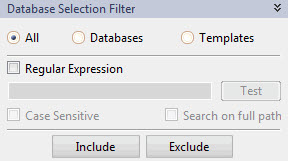
ACL Entry Selection Filter
The ACL Entry Selection Filter lets you place restrictions on the types of ACL Entries or names of entries that will be loaded in the ACL grid. These filters won't be kept after you close your session.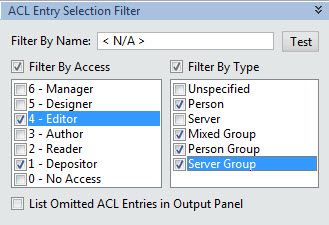
- Filter by Name: This type of filter supports regular expressions. Only the entries that match your regular expression will be loaded in the grid. The filter doesn't apply on new databases selections.
- Filter By Access: When this filter is enabled, only ACL entries that match the checked Access attributes (ie Manager; Designer; Editor; Author; Reader; Depositor; or No Access) will be loaded in the grid. The filter doesn't apply on new databases selections.
- Filter by Type: When this filter is enabled, only ACL entries that match the checked Type attributes (ie Unspecified; Person; Server; Mixed Group; Person Group; or Server Group) will be loaded in the grid. The filter doesn't apply on new databases selections.
Additional color code:
|
| NOTE | Enabling the List Omitted ACL Entries in Output Panel option lists all omitted ACL Names with a WARNING in the Output Panel. |
|---|
Database Loading Options
There are two items in the Options menu that you can choose between in order to adjust aclEZ's performance. More information about improving performance is on this page.
- Read Database Immediately upon Selection: aclEZ will display all of a database's ACL entries as soon as its checkbox is clicked.
- Read Database only when 'Apply' Button is Clicked: aclEZ will only display a database's ACL entries after you click the Apply button at the bottom of the Databases Panel. This action will reload all the server information and update the Main Grid if necessary.
This option is automatically selected if you use a Database Selection Filter and can improve performance when you're accessing databases over a slow connection.
As a matter of fact, this allows you to make all your selections one by one, or set all your selection filters without causing a refresh of the server information or the grid every time.