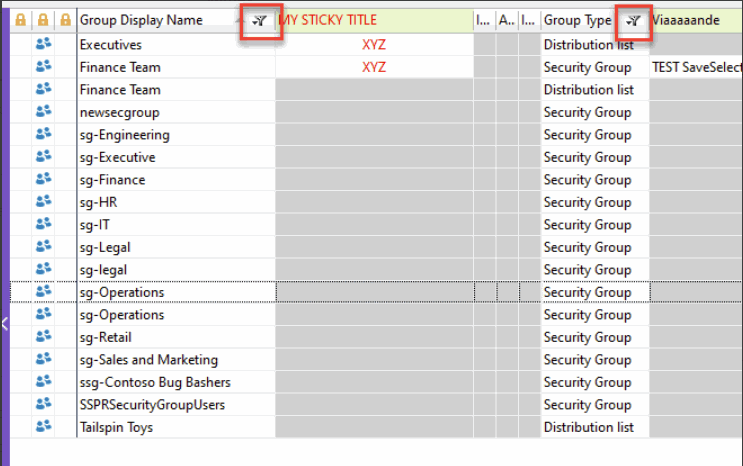FilterFromList: Filter Values from List
Tag: FilterFromList
The FilterFromList function adds value filters to columns from values in a list of SetVar actions.
Detailed Description
The list must contain SetVar actions only.
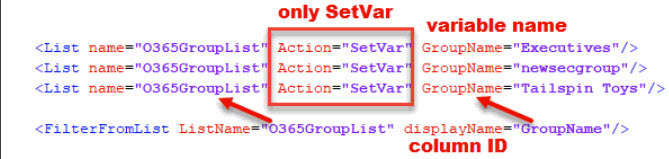
Tag Attributes
| Attributes | Value Description |
|---|---|
| Target | Uniquely identifies the grid (grid code name) |
| ListName | Name of the list to use as source of values by which to match row. |
(column ID) Unique ID of the column to filter values on | (variable Name) Name of variable that stores filter values in the list |
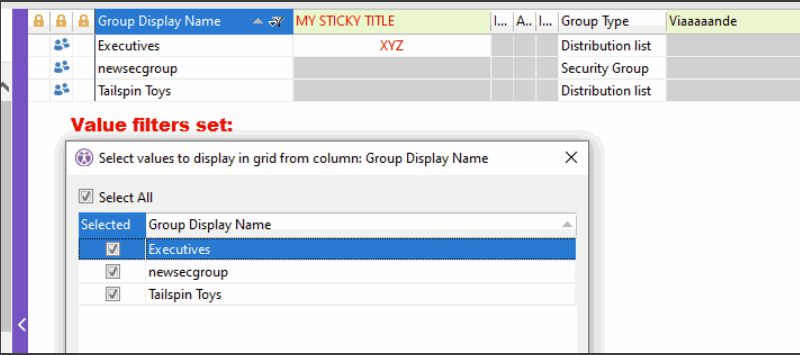
Example Scripts
<FilterFromList ListName="O365GroupList" displayName="GroupName"/><ytriaAutomation Console="True" KeepAlive="True">
<List name="O365GroupList" Action="SetVar" GroupName="Executives"/>
<List name="O365GroupList" Action="SetVar" GroupName="newsecgroup"/>
<List name="O365GroupList" Action="SetVar" GroupName="Tailspin Toys"/>
<FilterFromList ListName="O365GroupList" displayName="GroupName"/>
</ytriaAutomation>More than one pair of column ID / variable name can be used. Each column is then set wit its own list of value filters. A list generated by SetVarListFromGridSelection. Can be used and combined with hard-coded entries:
<ytriaAutomation Console="True" KeepAlive="True">
<Select Lines="ByValue">
<SetParam ColumnID="groupType" Value="Security Group"/>
</Select>
<SetVarListFromGridSelection ListName="O365GroupList" GroupName="displayName" Type="groupType"/>
<List name="O365GroupList" Action="SetVar" Type="Distribution list"/>
<List name="O365GroupList" Action="SetVar" GroupName="Executives"/>
<List name="O365GroupList" Action="SetVar" GroupName="newsecgroup"/>
<List name="O365GroupList" Action="SetVar" GroupName="Tailspin Toys"/>
<Unselect/>
<FilterFromList ListName="O365GroupList" displayName="GroupName" groupType="Type"/>
</ytriaAutomation>