Move: Move Grid Column to a New Position
Tag: Move
The self-closing tag Move lets you set a column to the specified position within the target grid, or after the column specified by its ID.
Detailed Description
The self-closing tag Move functions like a drag and drop of a column header.
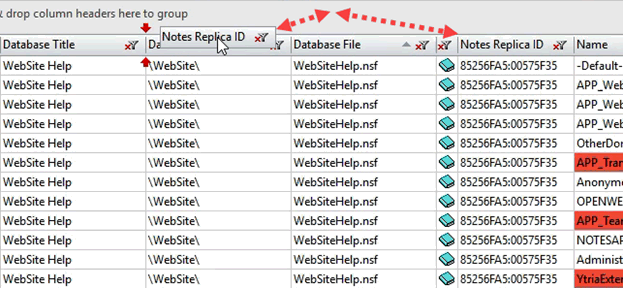
Tag Attributes
| Attributes | Attribute Values | Value Description |
|---|---|---|
| Target | Applicable Grid Code | N/A - Not Required. If no target is set, this will default to the main grid. |
| ColumnID | Applicable Column ID in the Grid Manager | N/A - Required |
Position | Applicable Grid Position entry as shown in the Grid Manager | This is the position to move the column to |
| After | Applicable Column ID in the Grid Manager of the target column after which the column must be moved | This parameter has priority over Position if both are supplied |
Example Scripts
<Move ColumnID="44" Position="10"/><Move ColumnID="userType" After="usageLocation"/><ytriaAutomation>
<Load Server="Acme01/ACME"/>
<Select Target="Tree" Folder="Demos"/>
<Add ColumnID="DB6" Position="10"/>
<Add ColumnID="DB7" Position="11"/>
<Add ColumnID="DB8" Position="12"/>
<Select Lines="All"/>
<Move Target="SelectedACL" ColumnID="DB6" Position="1"/>
<Move Target="SelectedACL" ColumnID="DB7" Position="2"/>
<Move Target="SelectedACL" ColumnID="DB8" Position="3"/>
</ytriaAutomation>In the aclEZ compatible script above, the server "Acme01/ACME" will be loaded into the Databases panel, the folder "Demos" will be selected in the Tree, providing that those paths exist. The columns with ColumnID 44, 45, and 46 will be placed in position 10, 11, and 12, respectively, in the Main Grid. All lines in the Main Grid will be selected. In the 'ACLs for Selected Databases' panel, these columns will be moved to grid positions 1,2, and 3.
