Set Zoom Level for Chart
Tag: Zoom
The Zoom tag lets you automate the zoom function on the Replication History Chart and the Discover Replicas Chart in replicationEZ.
Detailed Description
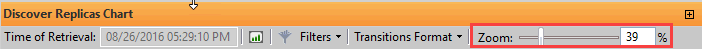
The Zoom action will override the last used zoom percentage and set the zoom amount to that specified as the Value.
Tag Attributes
| Attributes | Attribute Value | Value Description |
|---|---|---|
| Target | ReplicationHistoryChart DiscoverReplicasChart | N/A |
| Value | Percentage | Zoom amount - Required |
Example Scripts
XML
<Zoom Target=" DiscoverReplicasChart" Value="39"/>
XML
<ytriaAutomation>
<Load Server="ACME01/ACME" Partial="True">
<Load Database="mail\jdoe.nsf" Select="True"/>
</Load>
<Select Target="Grid" lines="all"/>
<DiscoverReplicas>
<SetParam Target="DiscoverReplicasOptions" Field="FirstDegreeConnectionsOnly" Value="False"/>
<SetParam Target="DiscoverReplicasOptions" Field="CreateChartAtEndOfProcess" Value="True"/>
<SetParam Target="ReplicasChartOptions" Field="TransitionNodesFormat" Value="TimeOnly"/>
</DiscoverReplicas>
<Zoom Target="DiscoverReplicasChart" Value="39"/>
</ytriaAutomation>In the script above, the resulting Discover Replicas Chart's zoom level will be set to 39%.
