Suspend Grid Redraw
Tag: SuspendRedraw
The self-closing tag SuspendRedraw emulates the selection of the Suspend Grid Redraw option, which pauses grid updates when set, and trigger a grid update when unset.
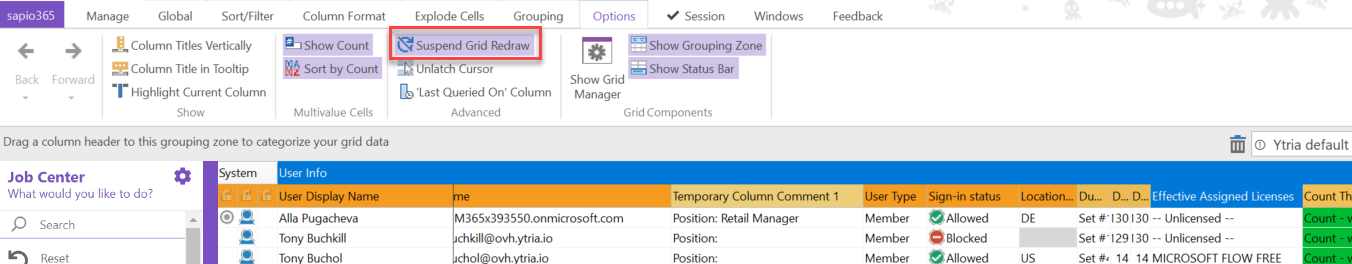
<SuspendRedraw="True"/>Tag Attributes
| Attributes | Attribute Values | Value Description |
|---|---|---|
| Target | Applicable Grid Code | Sets the target grid to carry out the action on - Optional (defaults to the main grid in the current module) |
| Value | True / False | set to True to engage the action - Optional (defaults to True) |
| Server | Abbreviated server names (separated by comma) |
|
| Index | Positive integer | Window index number - Only applicable in consoleEZ (See detailed description) |
Detailed Description
When engaging the SuspendRedraw action, a <SuspendRedraw="True"/> must come in tandem with a <SuspendRedraw="False"/> line in order to let the grid update; the grid will only update once the <SuspendRedraw="False"/> is encountered in the script.
The Server attribute is only applicable to consoleEZ, in which case it will be required for Target="LogAnalyzer" or Target="VolumeAnalyzer".
The Index attribute is also only used in consoleEZ and is required when using Target="LogAnalyzer" or Target="VolumeAnalyzer", it is the value found on the Log Analyzer and Volume Analyzer windows.
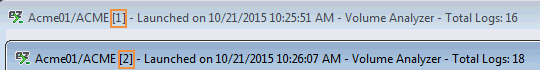
Example Script
<ytriaAutomation>
<SuspendRedraw/>
<GroupBy ColumnID="D1"/>
<GroupBy ColumnID="D5"/>
<Filter columnID="D2" Mode="Contains" Text=".nsf"/>
<Sort columnID="I27" ascending="false"/>
<SuspendRedraw value="false"/>
</ytriaAutomation>In the script above, the SuspendRedraw action is engaged, then the script carries out four successive grid actions. The grid will update with the resulting configuration only after the action <SuspendRedraw value="false"/> is encountered in the script.

