Server Tasks in consoleEZ
consoleEZ Server Tasks
This function displays the list of the server tasks running on your Domino Server.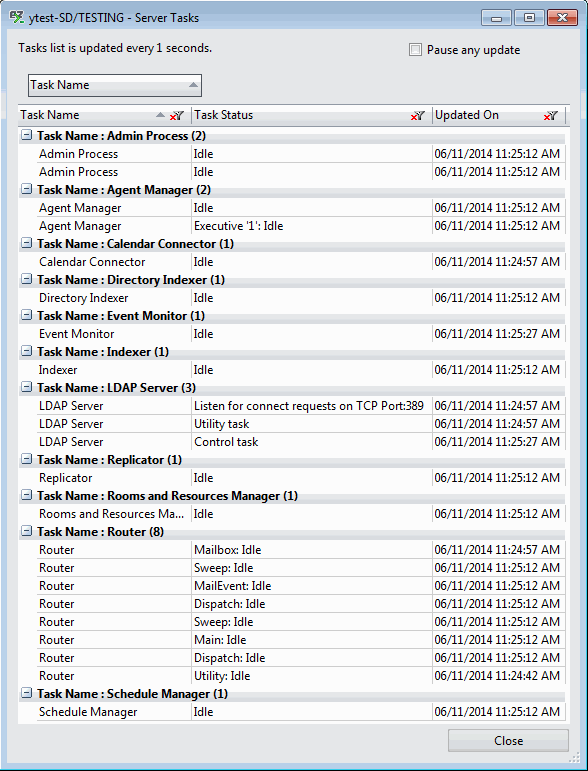
consoleEZ Server Tasks
| TIP | You can define the query rate of the Server Events, more information can be found on this page. You can check the Pause any update box to suspend the updating of the task list. |
|---|
Open Server Tasks
- In consoleEZ:
Use the toolbar's Console icon, to open the current server console tasks.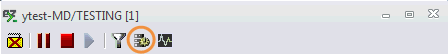
- In consoleEZ's Dashboard:
Use the toolbar's Dashboard icon to open the selected server(s) tasks.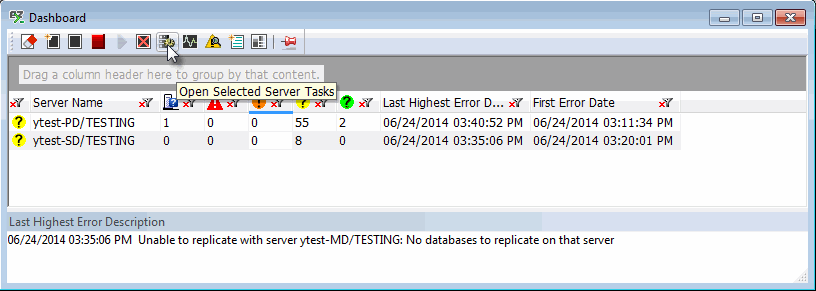
- In consoleEZ's Dashboard Right-Click options:
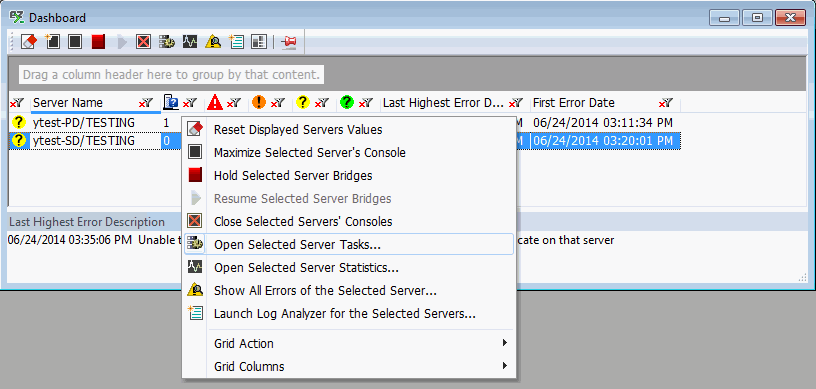
Use the toolbar's Dashboard Right-Click options to open the selected server(s) tasks.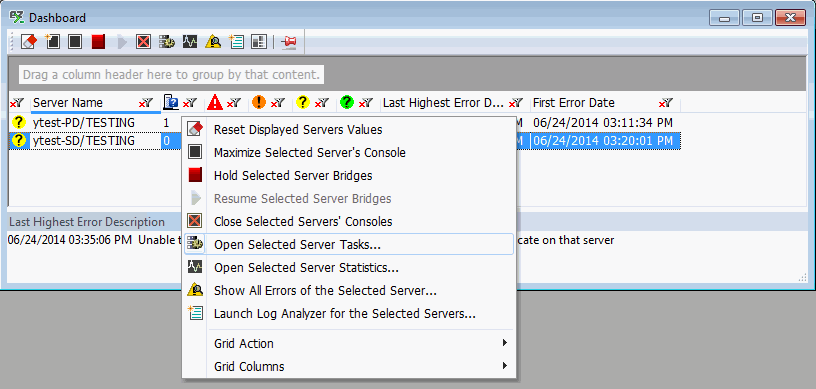
Grid right-click options - Tools and Columns
More information about Grid Tools and Options is here.
The Server Tasks Grid includes the following columns:
| Task Name | Domino Server task. |
| Task Status | Server task status. |
| Updated On | Date and Time value. |
More information about Grid Columns is here.
